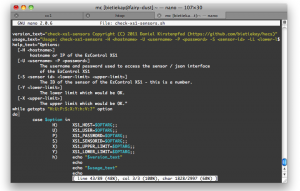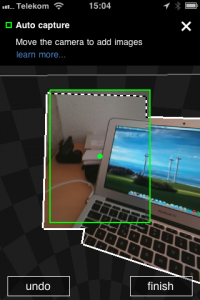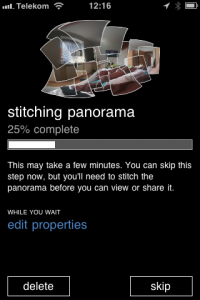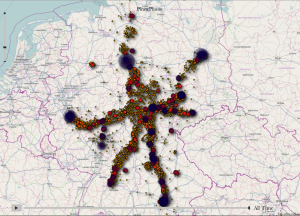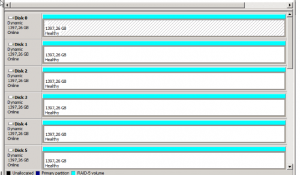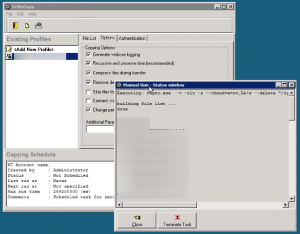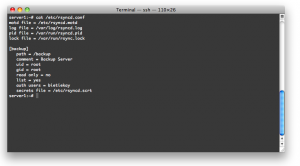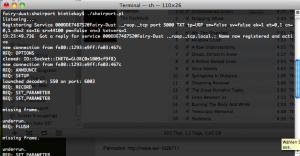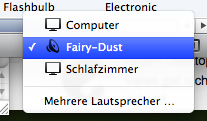Irgendwie werden es auch privat immer immer mehr Daten – mit immer zunehmender Geschwindigkeit… Alle paar Jahre tausche ich bei uns im Haushalt die Festplatten/Speicherlösung komplett aus – was zwar immer wieder mal eine Investitions bedeutet, gleichzeitig aber auch dafür sorgt dass Daten nicht irgendwelchen ungünstigen mechanischen, chemischen oder magnetischen Effekten zum Opfer fallen… Ja so etwa alle zwei Jahre wird alles einmal umkopiert… Das dauerte beim letzten Mal zwar gut eine Woche, aber naja so ist das eben…
Aus vielerlei Grund haben wir auch für einen Haushalt recht viel Bedarf an Speicherplatz – teilweise wohl auch weil meine Frau Photographin ist – aber ich als “werf-nix-weg”-Typ werd da auch einen guten Anteil dran haben…
Herr über alle unsere Festplatten (kein Witz, die Rechner bei uns haben ihre Festplatten eigentlich nur um booten zu können) ist seit jeher ein einzelner Rechner welcher ebenso alle paar Jahre komplett ausgetauscht wird. Dieser Rechner verwaltet im Moment zwischen 12-15 Festplatten verschiedener Größe – Hauptarbeit wird zur Zeit durch drei separate (gewachsene) RAID-5 Volumes erledigt…
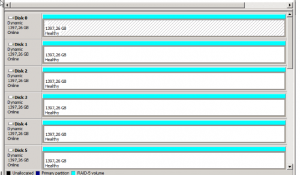
Nebenbei: Nein ich kann/will da kein RAID-6 fahren ohne entweder Linux zu verwenden (was aus verschiedenen Gründen nicht geht) oder einen Hardware-Controller zu verwenden, was nach einschlägigen Erfahrungen querbeet durch alle möglichen Hardware RAID Controller ausfällt.
Dem ganzen Festplattenstapel liegt dann ein Standard-PC mit Windows Server 2008 zugrunde – zum einen weil ich so eine Lizenz noch herumliegen hatte und zum anderen weil ich in über 10 Jahren File-Server Erfahrungen sammeln noch nie auch nur ein Byte unter Windows verloren habe. Zusätzlich habe ich einen riesigen Haufen Software welche Windows-only ist ud sozusagen ständig laufen muss um Sinn zu machen (Mail-Server Puffer, Newsserver Mirror, Musik und Video Streaming Server, Medienbibliothek, Videorekorder,…
Diese drei großen RAID Volumes schnappt sich dann Truecrypt und ver- und entschlüsselt zuverlässig vor sich hin – im Endeffekt gibt es kein Byte Daten im Haushalt welches nicht verschlüsselt wäre. Gut für uns.
So ein RAID verhindert nun ja aber nicht dass dennoch oben genannte ungünstige Effekte eintreten und man mal eine oder mehrere Defekte zu beklagen hat. Im Normalfall tauscht man die defekte Festplatte, resynct das RAID und alles funktioniert weiter ohne dass man Daten verloren hätte. Allerdings ist das ja kein Backup. Das ist nur eine erste Absicherung gegen mögliche Defekte.
Getreu folgendem kurzen Musikstück:
RAID ist kein Backup
… ist ein RAID eben kein Backup. Backups erledigt bei mir eine Sammlung von Scripten welche jeweils in festen Abständen Vollbackups und Differenz-Backups erstellt. Da kommt dann ein Haufen 1 Gbyte großer Dateien raus welche dann anschliessend per RSync in mühevoller (und dank funktionierendem QoS unbemerkt) Arbeit außer Haus geschafft werden. Die Komplett-Backups dauern aufgrund der großen Menge einfach ewig lang und lassen sich recht einfach dadurch beschleunigen dass man sozusagen das Backup physisch auf einer externen Festplatte zum Server trägt…die Differenz-Backups sind dann meist immer recht flott durchgelaufen. Speicherplatz im Internet wird ja auch immer billiger und so haben wir auch immer ein gutes Off-Site Backup unserer Daten…
Für Windows gibt es neben den üblichen Cygwin Ports von rsync auch eine gute GUI Version namens DeltaCopy. Das Ding kopiert zuverlässig und auch wenn mal der DSL Router rebootet oder hängt nimmt er selbständig die Kopierarbeit wieder auf sobald Netz wieder verfügbar ist.
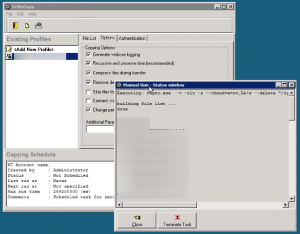
Damit DeltaCopy seine Daten irgendwo abladen kann wird auf der Gegenstelle natürlich ein rsync Server vorrausgesetzt. Die Konfiguration eines solchen ist nicht sonderlich kompliziert – im Grunde muss man nur rsync installieren und die rsyncd.conf Datei anpassen. Zusätzlich dazu muss man eine Konfigurationsdatei anlegen in welchem nach dem Schema “Benutzername:Passwort” entsprechend die Nutzeraccounts angegeben werden – das wars eigentlich schon. Rsync ist sehr robust und vor allem auch gut für geringere Bandbreiten geeignet. Wenn sich an einer Datei nur wenige Bytes geändert haben müssen auch nur die geänderten Bytes übertragen werden.
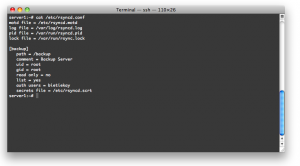
Source 1: http://www.speichergurke.de
Source 2: http://www.aboutmyip.com/AboutMyXApp/DeltaCopy.jsp
Source 3: http://de.wikipedia.org/wiki/Rsync