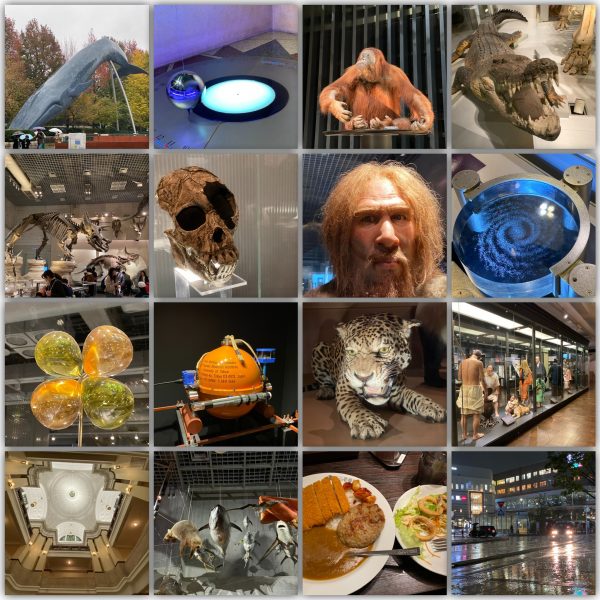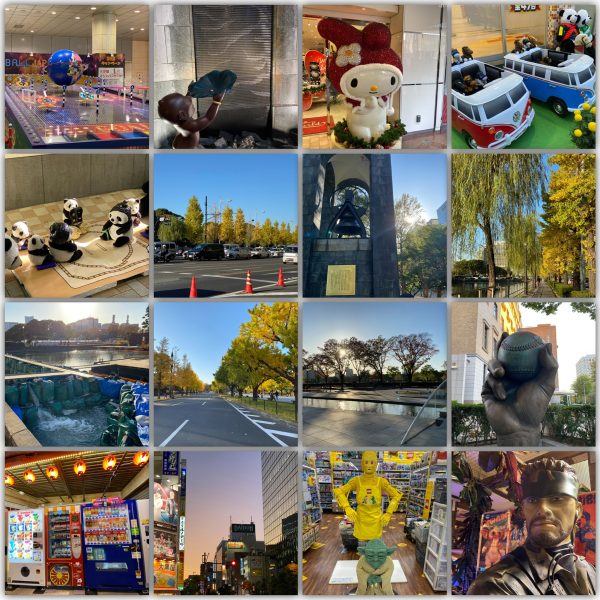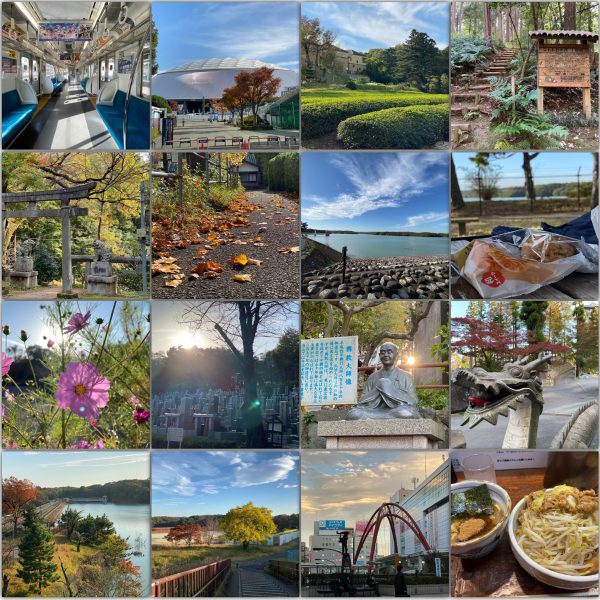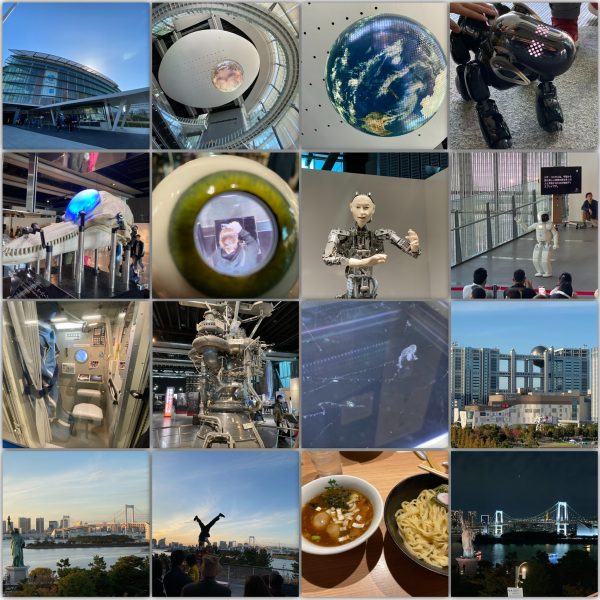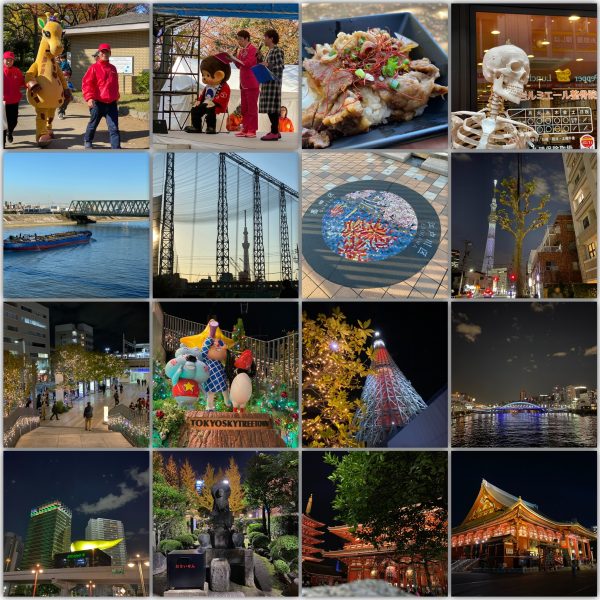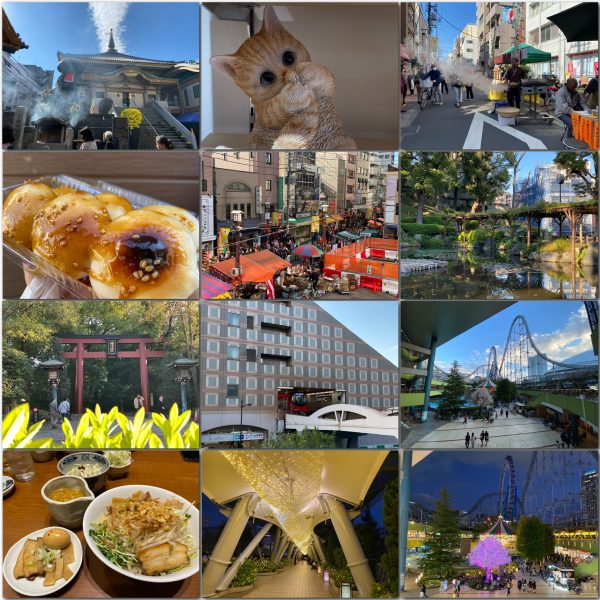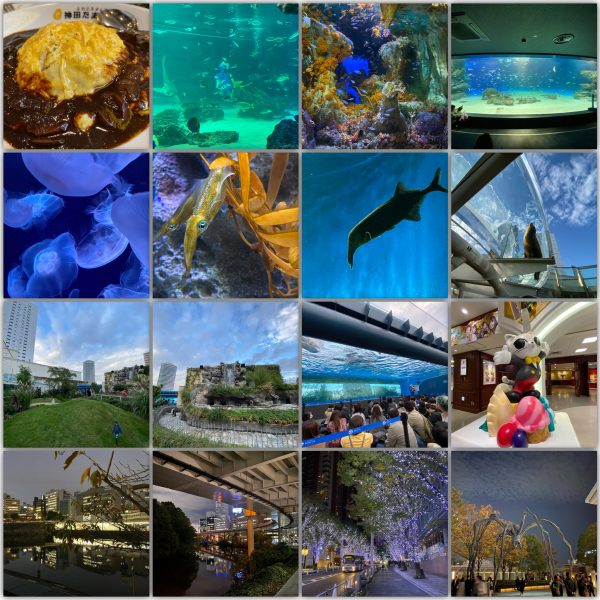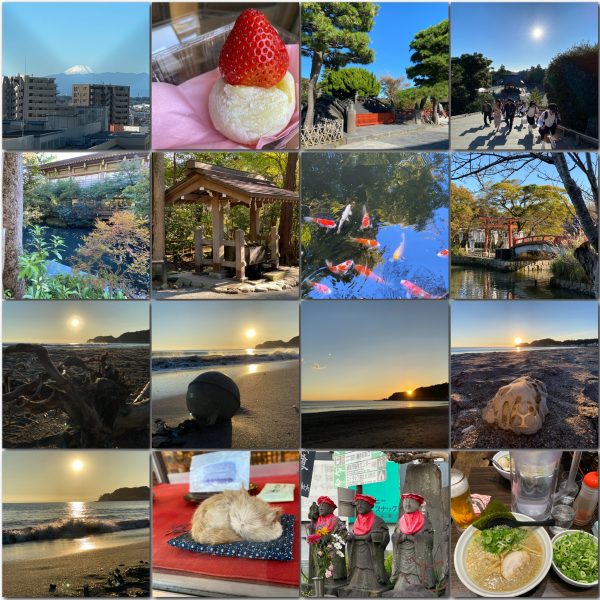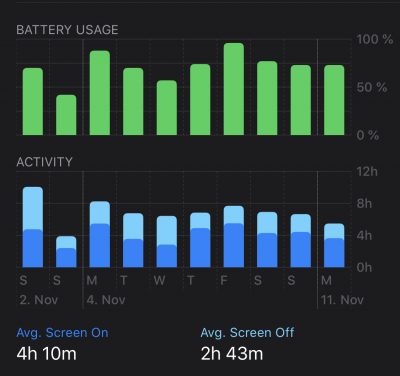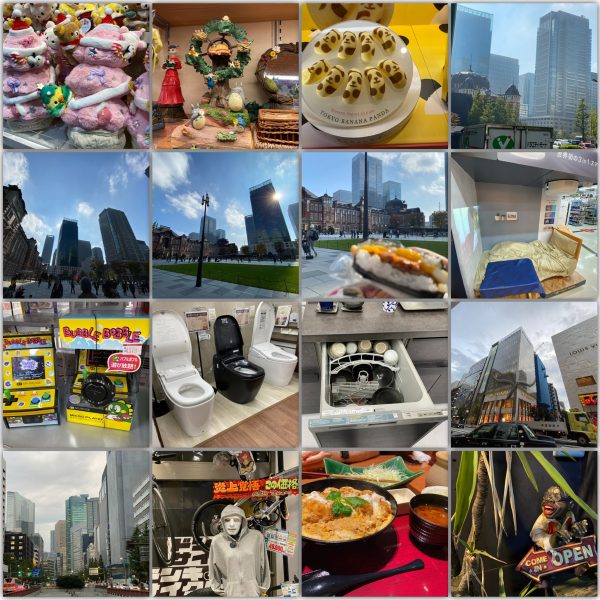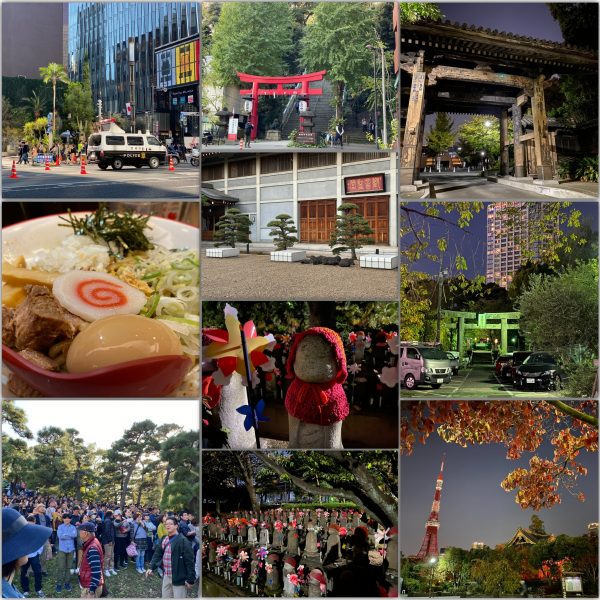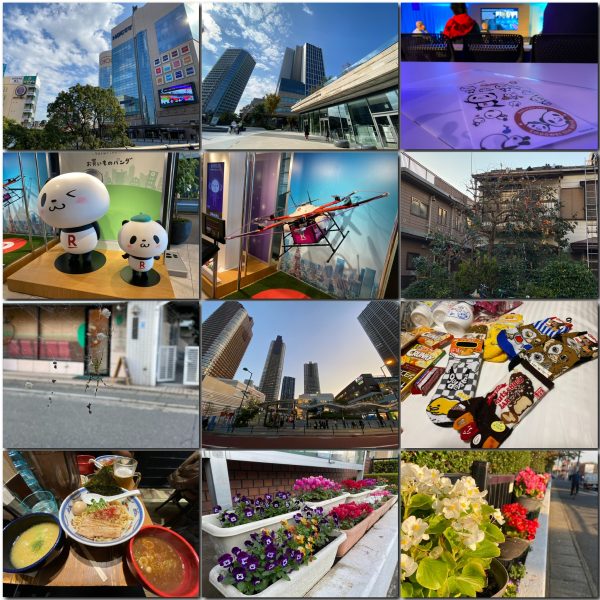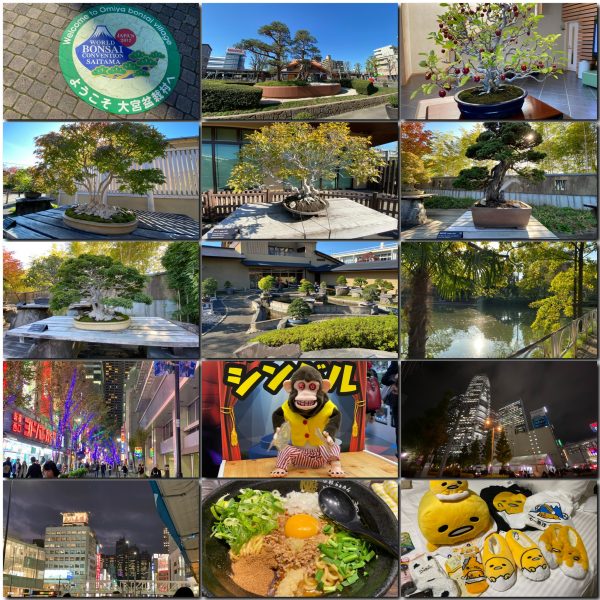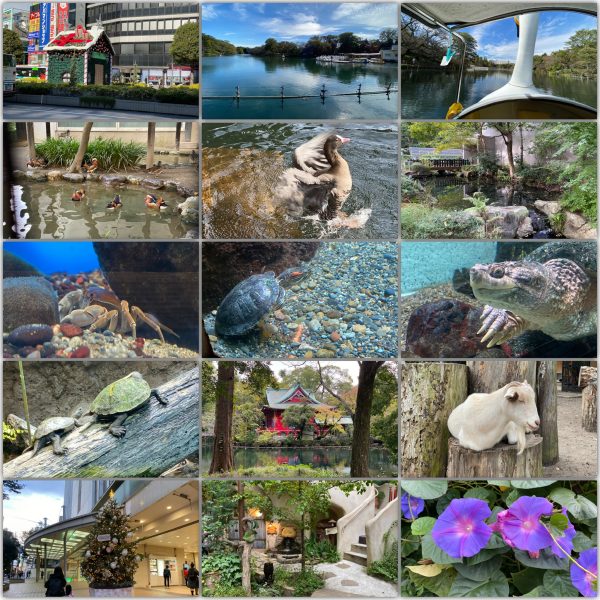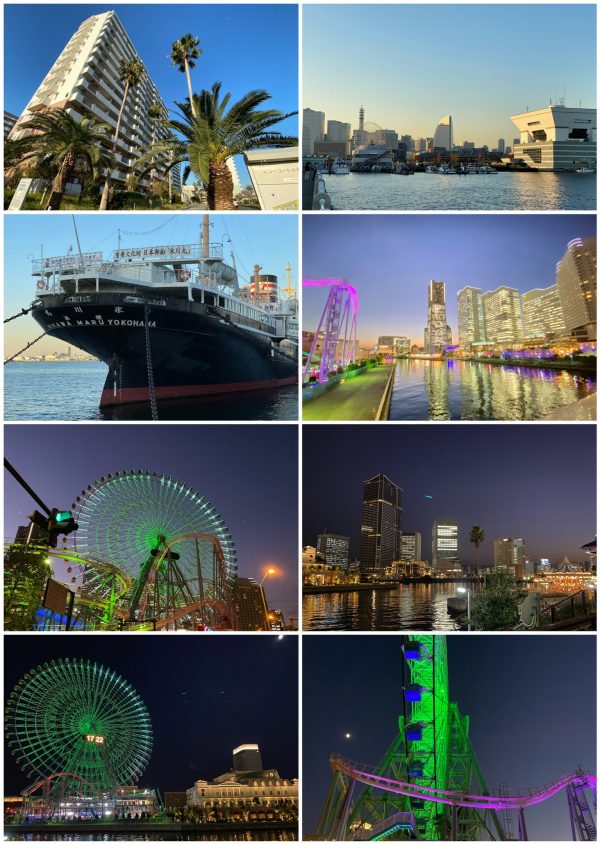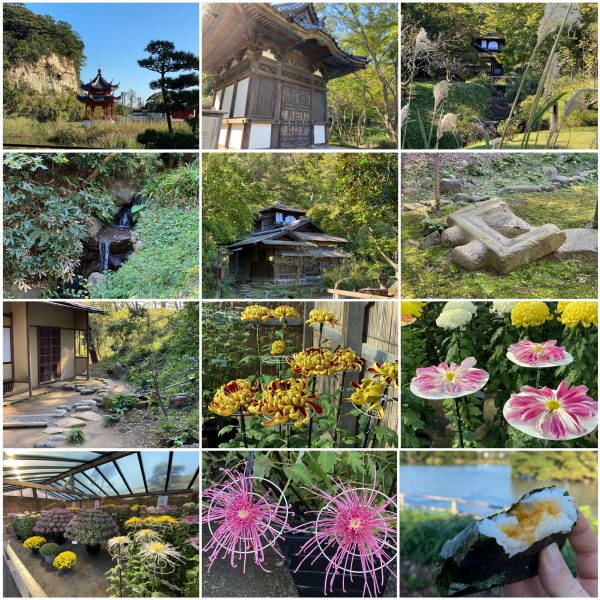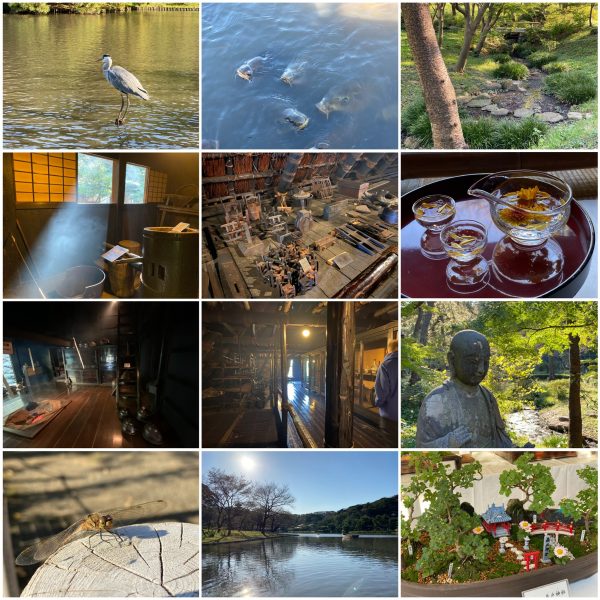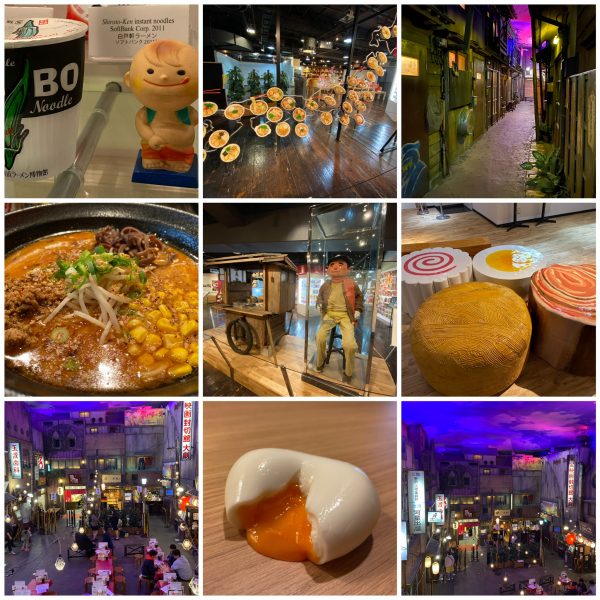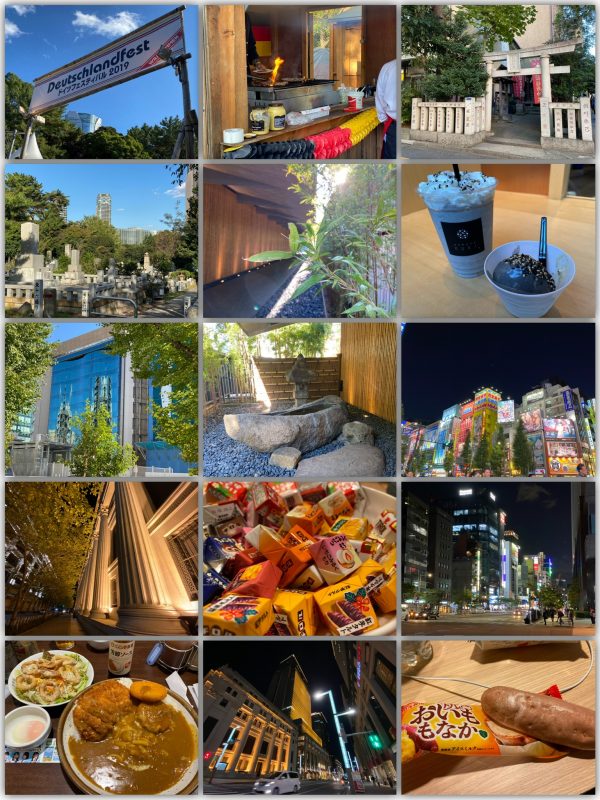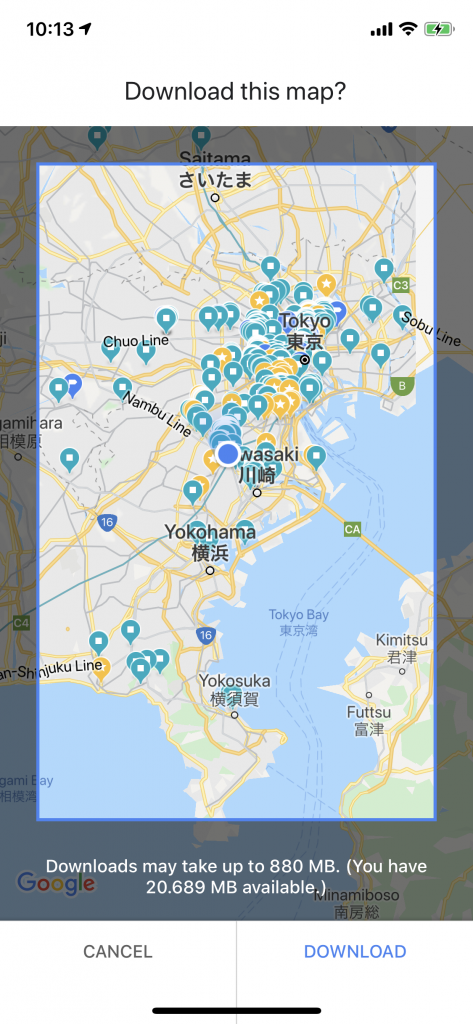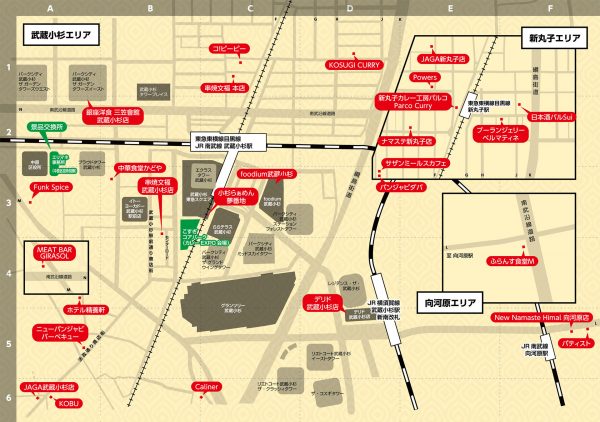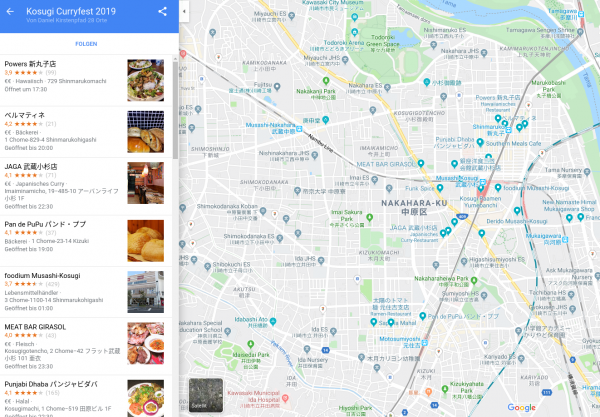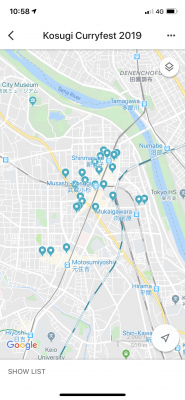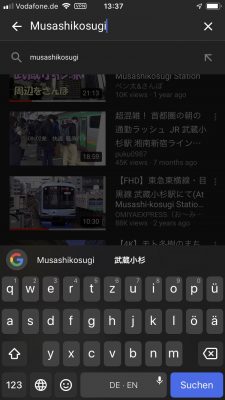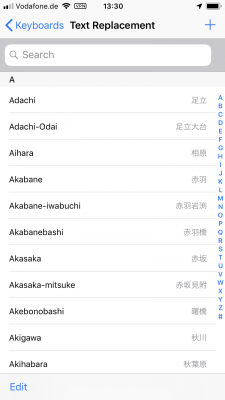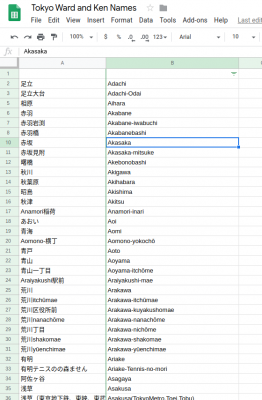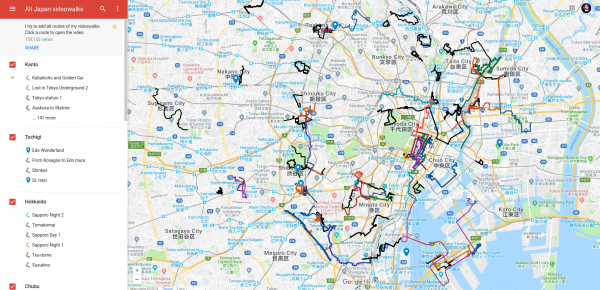Please reboot the vending machine
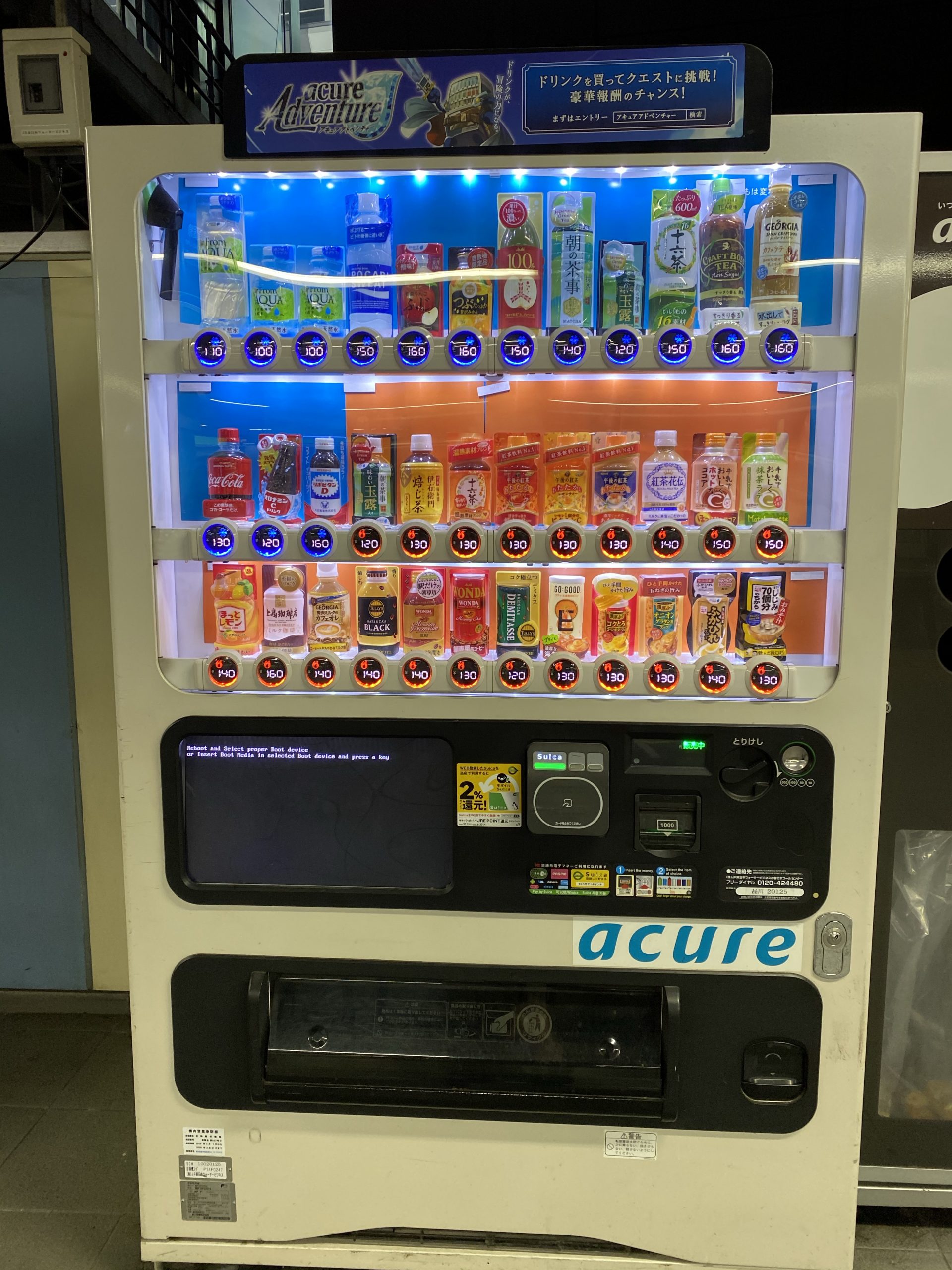
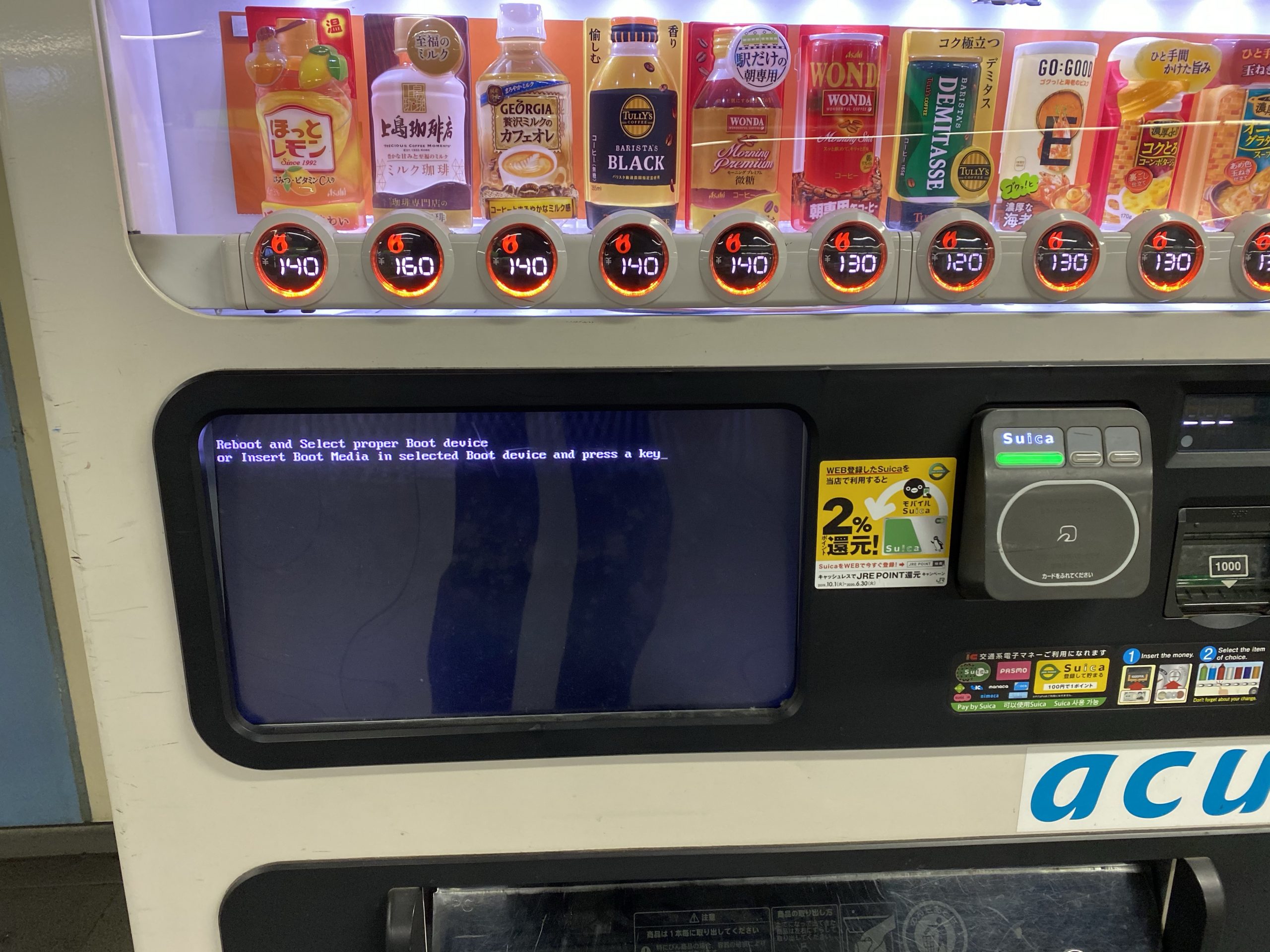
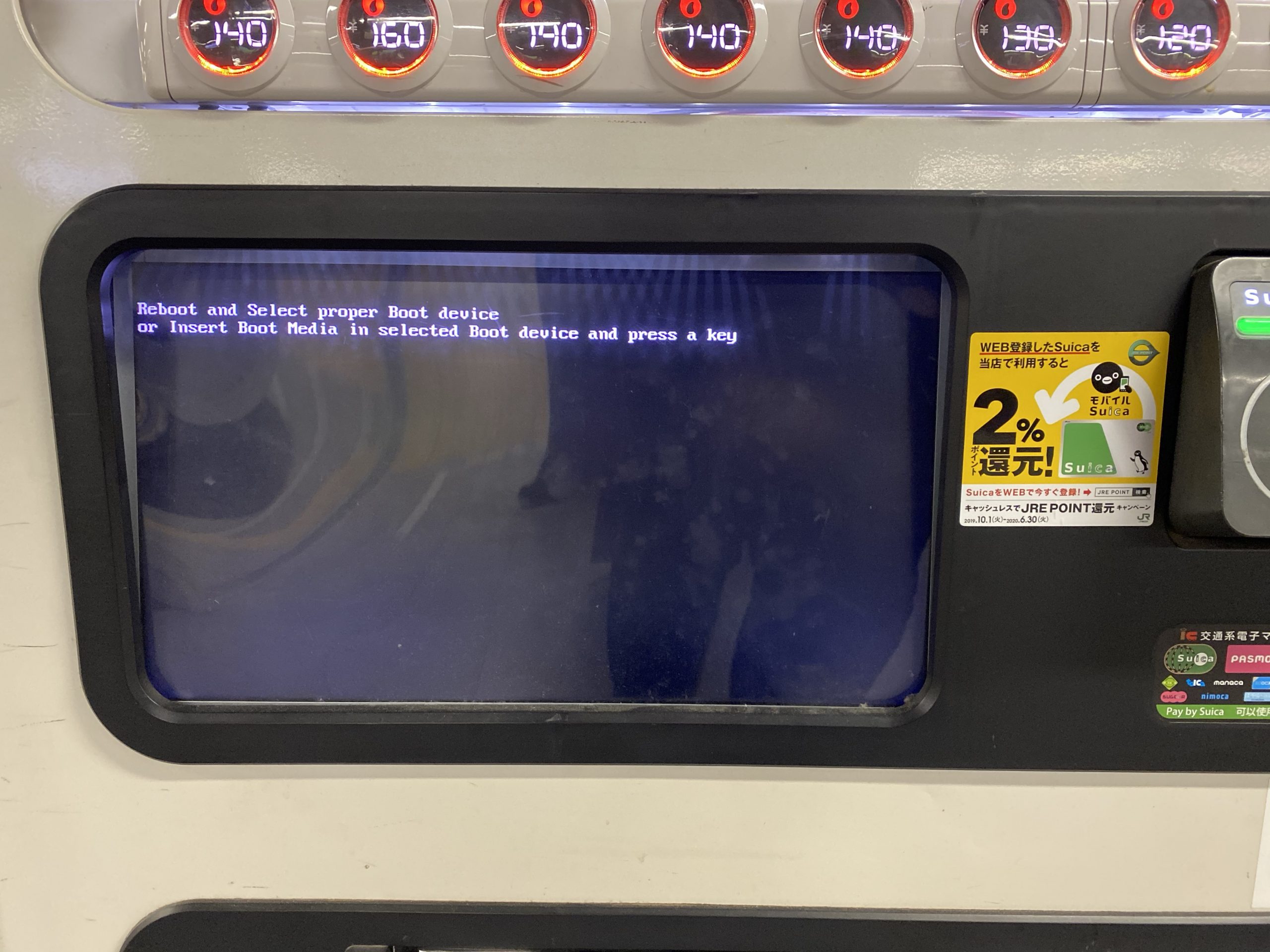
Japan November 2019: Day 23
Japan November 2019: Day 22
Japan November 2019: Day 21
Japan November 2019: Day 20
Japan November 2019: Day 19
Japan November 2019: Day 18
Japan November 2019: Day 17
Japan November 2019: Day 16
Japan November 2019: Day 15
Japan November 2019: Day 14
Japan November 2019: Day 13
Japan November 2019: Day 12
Japan November 2019: Day 11
iPhone 11 Pro battery is…
…quite amazing.
I’ve upgraded just before the Japan travelling to the current iPhone generation. I was expecting some improved battery life but I did not dare to think I would get THIS.
I’ve taken the last 3 generations of iPhones on trips to Japan and they all went through the same exercises and quite comparable day schedules.
The amount of navigation, screen-time, taking pictures and just browsing the web / translating led to all 3 previous generations to be out-of-juice just around half-day.
Not this generation. Apparently something has changed. Not really in terms of screen time – screen on-time got better, but not as great as the overall usage time of the device with screen off.
In regards of how much power and runtime I am getting out of the device without having to reach for a batter pack or power supply is astonishing. I am using my Apple Watch for navigation clues so I am not really reaching out for the phone for that. But that means the phone is constantly used otherwise to make pictures, payments, translations….
I am comfortably leaving all battery packs and chargers at home when all the time before I was charging the phones at lunchtime for the first time. I usually had to charge 2 times a day to get through.
With this generations iPhone 11 Pro I am getting through the whole day and reach the hotel just before getting down to 20%.
I am still using it all throughout the day. But this is such a relief that I am confidently getting through a full day of fun. Thumbs up Apple!
Japan November 2019: Day 10
Japan November 2019: Day 9
Japan November 2019: Day 8
Japan November 2019: Day 7
Japan November 2019: Day 6
Japan November 2019: Day 5
Japan November 2019: Day 4
Japan November 2019: Day 3
Japan November 2019: Day 2
Japan November 2019: Day 1
Google Maps now allows offline maps for Japan (!!!)
For years now Google Maps did not allow us to download Offline Maps for Japan. It is an extremely useful feature when you are out and about and you might not yet have full mobile coverage or your plan is not set-up yet.
A week ago this was not possible and I have just now noticed that you can now select the Japan area for a custom offline map in the Google Maps app on my iPhone and on my iPad.
This is great news! Do you use the offline map feature?
Musashikosugi Curry Fest
If you do not know japanese curry yet you are missing out big time.
Unfortunately due to typhoon 19 the Musashikosugi Curry Expo had been cancelled along the overall Kosugi Festival 2019.
But the curry stamp rally did start earlier than the typhoon hit the city and carries on still until end of october.
It works like this:
You go to each restaurant. You eat a meal. You get a stamp.
The more stamps you collect the higher valued the prices. More meal coupons even electronics!
But anyway. It’s all about japanese and indian curry. And for that
As you too might want to tick all 28 restaurants of your bucket list take this map I made of all 28:
As you can see – on the iPhone Google Maps app you even get a nice progress bar of those you already visited. I’ve been to parco curry already – so that counted.
Mini 3D Tokyo Metro Map
Somebody made a live tracking 3D map of a big portion of Tokyos public transportation system:
Of course also available in 2D.
Hack-The-Planet Podcast: Episode 009
- Folge mit Miataru HTP001: https://podcast.hack-the-planet.tv/2019/08/09/episode-0/
- Miataru http://miataru.com
- MyFitnessPal https://www.myfitnesspal.com
- New File Menu https://try-catch-finally.net/2019/09/24/easy-file-menu-for-macos/
- Xerox Star https://en.wikipedia.org/wiki/Xerox_Star
- Musashikosugi Typhoon Fotos → https://photos.app.goo.gl/56VtqNNP9unjzQw29
- Emperor Japan Parade https://www.keishicho.metro.tokyo.jp/kotsu/doro/regulation/ceremony_kisei.files/chirashi_e.pdf
- Tokyo Stadtnamen in iOS ersetzen:
- https://www.schrankmonster.de/2019/09/06/text-replacements-for-tokyo-ward-and-kens-on-ios-and-macos/
- TypeTasker Text Replacement: https://www.schrankmonster.de/2019/09/24/simple-windows-text-expander/
- Cherry G80-3000 https://www.cherry.de/cherry-g80-3000.html
- DasKeyboard: https://www.schrankmonster.de/2012/08/04/daskeyboard/
- DasKeyboard: https://www.daskeyboard.com/
- Kosugi Festa 2019: http://kosugifesta.com/
- Wireless Mac Keyboard von damals: https://geekhack.org/index.php?topic=6528.0
- Synology https://www.synology.com/de-de
- Prusa Mini 3D Drucker – https://www.prusa3d.com/original-prusa-mini/
- OSS Extruder: https://www.sciencedirect.com/science/article/pii/S2468067218300208
- MyFitnesspal selbst bauen: https://www.schrankmonster.de/2019/10/19/replacing-myfitnesspal/
- Public REST API https://www.hack-the-planet.net/2019/09/02/public-rest-apis/
- Swift Programming Language: https://docs.swift.org/swift-book/
- SwiftUI https://developer.apple.com/xcode/swiftui/
- HUD https://www.schrankmonster.de/2019/02/09/head-up-display-esthetics/
- HealthPost https://apps.apple.com/de/app/health-post/id1441893550?l=en
- FHIR https://en.wikipedia.org/wiki/Fast_Healthcare_Interoperability_Resources
- RaspberryPi https://www.raspberrypi.org/forums/viewtopic.php?p=1252786#p1252786
- https://www.raspberrypi.org/documentation/configuration/warning-icons.md
- XNA – XNA’s not acronymed https://en.wikipedia.org/wiki/Microsoft_XNA
- RISC-V https://youtu.be/67KW4t42SZk
- Unicode https://en.wikipedia.org/wiki/Unicode
text replacements for Tokyo ward and kens on iOS and macOS
I am having a hard time learning japanese and reading/writing the kanji especially.
Having to write japanese city names frequently (for example when doing searches) I still do remember the spoken out version of the name but I do not quite yet remember the kanji version. Also I do not want to switch back and forth in keyboard languages.
For this, especially in macOS and iOS there is a nice way around this. With the built-in “Text Replacement” feature of your Mac or iPhone/iPad you can easily mass-import a mapping between the romanized version of a word and the japanese written out kanji version of that word.
While you are typing then you will be presented with recommendation text replacements, effectively the kanjis of what you’ve just tried to write.
Unfortunately I do not know a way how to mass-import these text-replacements on iOS.
But if you own a macOS computer and you have it synced over iCloud with your mobile phone or tablet you will likely be able to open the text replacement pane in your system settings and import this plist file into it. Simply drag the file (after unzipping the ZIP file) into the text replacement window.
Download the Tokyo-Text-Replacement.zip file. Extract it (double clicking). And drag the .plist file into the Text Replacement Window.
For you to derive your own files you can find the raw data, a list of all designated Ken and Ward names in Tokyo here:
Walk through Tokyo
Let me introduce you to a wonderful concept. We are using these movies as backdrop when on the stepper or spinning, essentially when doing sports or as a screensaver that plays whenever nothing else is playing on the screens around the house.
What is it you ask?
The thing I am talking about is: Walking Videos! Especially from people who walk through Tokyo / Japan. And there are lots of them!
Think of it as a relaxing walk around a neighborhood you might not know. Take in the sounds and sights and enjoy. That’s the idea of it.
If you want the immediate experience, try this:
Of course there are a couple of different such YouTube channels waiting for your subscription. The most prominent ones I know are:
In addition to attract your interest there’s a map with recent such walks in Tokyo. So you can specifically pick a walk you want to see by a map!
Train Melody / 武蔵小杉駅
In hearing distance of the place I am usually staying when in Tokyo is a train station. So if the wind is right and the window is open I hear all these train station chimes and sounds.
If you don’t know what it is, let Wikipedia educate you:
A train melody is a succession of musically expressive tones played when a train is arriving at or about to depart from a train station. As part of train passenger operations, a train melody includes a parade of single notes organized to follow each other rhythmically to form a lilting, singular musical thought.
In Japan, departing train melodies are arranged to invoke a relief feeling in a train passenger after sitting down and moving with the departing train. In contrast, arriving train melodies are configured to cause alertness, such as to help travelers shake off sleepiness experienced by morning commuters.
発車メロディ
With this post I also want to have you hear what I mean. These sounds are having interesting pavlovian effects anyways.