As iOS 13 has introduced a system wide dark mode into my workflow I had a good reason to give the CSS of this website a little spin.
Depending on your system settings this website now supports Dark Mode.
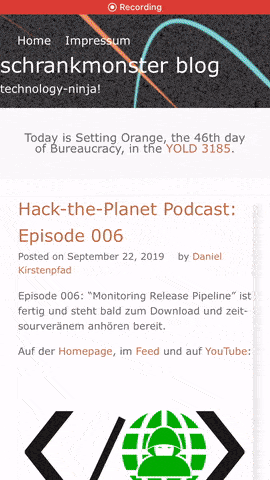
As iOS 13 has introduced a system wide dark mode into my workflow I had a good reason to give the CSS of this website a little spin.
Depending on your system settings this website now supports Dark Mode.
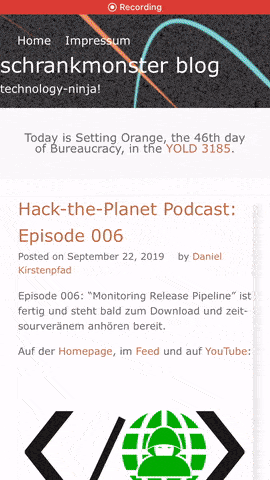
Episode 006: “Monitoring Release Pipeline” ist fertig und steht bald zum Download und zeit-sourveränem anhören bereit.
Auf der Homepage, im Feed und auf YouTube:
Diesmal unterhält Andreas sich mit mir über:
A friend of mine started something and I have the honor to be part of it. The world now has one additional podcast to listen to. It’s in german though. For now at least.
We are still working on the website, the feed and the audio mixing and recording quality. So bear with us.
And now: Episode 0 is upon us!
In search of alternatives to the traditional centralized hosted social networks a lot of smart people have started to put time and thought into what is called “the-federation”.
The Federation refers to a global social network composed of nodes that talk to each other. Each of them is an installation of software which supports one of the federated social web protocols.
What is The Federation?
You may already have heard about projects like Mastodon, Diaspora*, Matrix (Synapse) and others.
The PixelFed project seems to gain some traction as apparently the first documentation and sources are made available.
PixelFed is a federated social image sharing platform, similar to instagram. Federation is done using the ActivityPub protocol, which is used by Mastodon, PeerTube, Pleroma, and more. Through ActivityPub PixelFed can share and interact with these platforms, as well as other instances of PixelFed.
the-federation
I am posting this here as to my personal logbook.
Given that there’s already a Dockerfile I will give it a try as soon as possible.
Seemingly short-message services are becoming the standard mode of communication for the powerful and rich. It seems that especially Twitter is capable of bringing the worst in those among us to the outside.
Of course the most controversial statements are being washed away by the sheer throughput. The next one always comes up quicker than you expect.
Helping the masses to keep track is a main task of journalism. That being said traditional journalism (as in newspapers, television) sees great difficulties to keep track as well. Too much, too quick.
So new forms of journalism develop. Often more tendentious then helpful for the cause so they require the cautious mind of the reader to add some more perspective.
This is the example of such a newly developing “tracking journalism” site around the dazzling public character that is Elon Musk. It is called “elonmusk.today“.
Editor’s note: others have done great work exposing Musk’s shameless charlatan carnival barking. If you enjoy this sort of thing, I highly recommend Niya White’s excellent article Musk Misses: The Stories You Don’t Hear About Tesla Anymore …
We are using computers every day and we are doing this in many different environments. Some of us give their desk space and work environment some more thoughts.
If you want some inspiration regarding your desk and work space, take a look at this great Twitter Hashtag: #絵描きさんの作業環境が見たい
It means “I want to see artists’ work environments” and is used for some years now for japanese artists to post pictures of their work environments…
I also had posted mine, yet not being an artist.
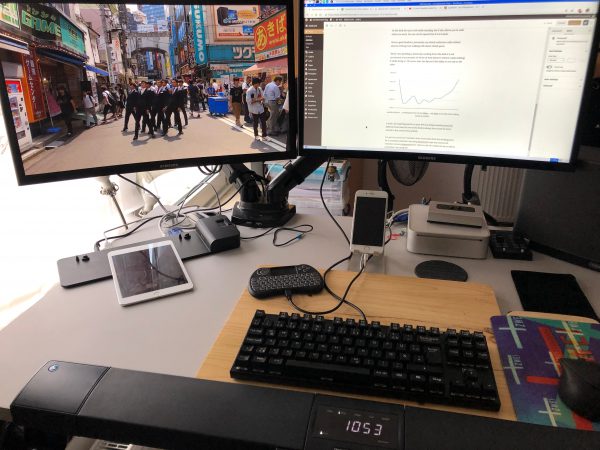
If you are interested in even some older video recordings, pictures and impressions about some areas of Tokyo this is a good time-sink for you.
Lyle Saxon has several old-fashioned looking websites (wonderful) with lots and lots of browsing content as well as a YouTube channel with recordings from earlier times:
Tokyo resident since 1984. Video material from 1990-93, as well as newer material from 2008 onwards.
The “Around Tokyo” project was and is to document life in Tokyo and the surrounding areas, as well as some material from other areas of Japan.
YouTube Channel
This post is a good part just a “repost” of something I’ve read on Volkers blog: “How to Deliver Constructive Feedback in Difficult Situations” and I want to have noted down here as well.
“We are dangerous when we are not conscious of our responsibility for how we behave, think, and feel.“
Marshall B. Rosenberg, Nonviolent Communication
There’s a good article about the book. Volkers article sparked my interest and I am reading.
RSS aka RDF Site Summary aka Rich Site Summary aka Really Simple Syndication is a standardized web format that works for you.
At least it would work for you if you would use a a tool which would allow you to “subscribe” to RSS feeds from all sorts of websites. These tools are called feed-reader.
The website you are reading this on offers such a link. By subscribing to its feed you will be able to see all content but without having to actually go to each of your subscriptions one by one. That is done by the feed reader. This process of aggregation is it why feed readers are also called aggregator.
Invented exactly 20 years ago this month on the back-end of a feverish dot-com boom, RSS (Real Simple Syndication) has persisted as a technology despite Google’s infamous abandonment with the death of Google Reader and Silicon Valley social media companies trying and succeeding to supplant it. In the six years since Google shut down Reader, there have been a million words written about the technology’s rise and apparent fall.
RSS is Better Than Twitter
Here’s what’s important: RSS is very much still here. Better yet, RSS can be a healthy alternative…
I am using Liferea as my feed reader on desktop and Reeder on all that is iOS/macOS.
I’ve found that by using RSS feeds and not following a pre-filtered timeline I would not “follow” 1000 sources of information but choose more carefully whom to follow.
Some do not offer any feeds – so my decision in these cases is wether or not I would invest the time to create a custom parser for their content to pull in.
After RSS being just another XML format you quickly realize that HTML is just another XML format as well. There are simple ways to convert between both on the fly. Like fetchrss.com or your command-line.
Of course RSS is not the only feed format: ATOM would be another one worth mentioning.
Many use and love archive.org. A service that roams the public internet and archives whatever it finds. It even creates timelines of websites so you can dive right into history.
Have a piece of history right here:
You can have something similar hosted in your own environment. There are numerous open source projects dedicated to this archival purpose. One of them is ArchiveBox.
ArchiveBox takes a list of website URLs you want to archive, and creates a local, static, browsable HTML clone of the content from those websites (it saves HTML, JS, media files, PDFs, images and more).
I’ve done my set-up of ArchiveBox with the provided Dockerfile. Every once in a while it will start the docker container and check my Pocket feed for any new bookmarks. If found it will then archive those bookmarks.
As the HTML as well as PDF and Screenshot is saved this is extremely useful for later look-ups and even full-text search indexing.
When you are searching the internet for more information and things to learn about Japan you will inevitably also find John Daub and his “Only in Japan” productions. And that is a good thing!
ONLY in JAPAN is a series produced in Tokyo by one-man band John Daub.
Only in Japan Patreon page
Back in 2018 we even where around when John announced that he is going to live-stream.
And so we met up with him and eventually even said “Hi”.
Of course it wasn’t just us who got a good picture. We were part of the live stream as well – involuntarily as we had tried very hard to not be in frame.
When a group of people with the same problem meets, they work together and sometimes do an experiment.
Nobody likes ads or “promotional content”.
At some point Twitter chose to push ads in the official Twitter client into every timeline and decided to make them look like normal timeline content.
It did not take long for a group of people that do not like that to meet and join forces: Since about a week now a very small group of people has taken their Twitter block lists and merged them using the Block Together service.
This experiment great since it’s completely effortless. You link your block lists once and from thereon you keep using Twitter like you always did. Whenever you see a paid promotion you “block it”. Everybody from thereon will not see promotions and timeline entries from this specific Twitter user (unless you would actively follow them).
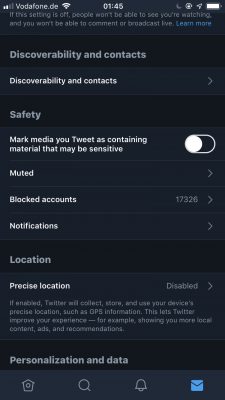
And the effect after about a week is just great! I cannot see a downside so far but the amount of promotion content on my timeline has shrunk to a degree where I do not see any at all.
This is a great way to get rid of content you’ve never wanted and focus on the information you want.
In the interesting field of IoT a lot of buzz is made around the predictive maintenance use cases. What is predictive maintenance?
The main promise of predictive maintenance is to allow convenient scheduling of corrective maintenance, and to prevent unexpected equipment failures.
The key is “the right information in the right time”. By knowing which equipment needs maintenance, maintenance work can be better planned (spare parts, people, etc.) and what would have been “unplanned stops” are transformed to shorter and fewer “planned stops”, thus increasing plant availability. Other potential advantages include increased equipment lifetime, increased plant safety, fewer accidents with negative impact on environment, and optimized spare parts handling.
Wikipedia
So in simpler terms: If you can predict that something will break you can repair it before it breaks. This improvse reliability and save costs, even though you repaired something that did not yet need repairs. At least you would be able to reduce inconveniences by repairing/maintaining when it still is easy to be done rather than under stress.
You would probably agree with me that these are a very industry-specific use cases. It’s easy to understand when it is tied to an actual case that happened.
Let me tell you a case that happened here last week. It happened to Leela – a 10 year old white British short hair lady cat with gorgeous blue eyes:

Ever since her sister had developed a severe kidney issue we started to unobtrusively monitor their behavior and vital signs. Simple things like weight, food intake, water intake, movement, regularities (how often x/y/z).
I’ve built hardware to allow us to do that in the most simple and automated way. In the case of getting to know their weight we would simply put the kitty litter box on a heavily modified persons scale. I wrote about that already back int 2016.
When Leela now visits her litter box she is automatically weighed and it’s taken note that she actually used it.
A lot of data is aggregated on this and a lot of things are being done to that data to generate indications of issues and alerts.
This alerted us last weekend that there could be an issue with Leelas health as she was suddenly visiting the litter box a lot more often across the day.
We did not notice anything with Leela. She behaved as she would everyday, but the monitoring did detect something was not right.
What had happened?
On the morning of March 9th Leela already had been to the litter box above average. So much above average that it tripped the alerting system. You can see the faded read area in the top of the graph above showing the alert threshold. The red vertical line was drawn in by me because this was when we got alerted.
Now what? She behaved totally normal just that she went a lot more to the litter box. We where concerned as it matched her sisters behavior so we went through all the checklists with her on what the issue could be.
We monitored her closely and increased the water supplied as well as changed her food so she could fight a potential bladder infection (or worse).
By Monday she did still not behave different to a degree that anyone would have been suspicious. Nevertheless my wife took her to the vet. And of course a bladder infection was diagnosed after all tests run.
She got antibiotics and around Wednesday (13th March) she actually started to behave much like a sick cat would. By then she already was on day 3 of antibiotics and after just one day of presumable pain she was back to fully normal.
Interestingly all of this can be followed up with the monitoring. Even that she must have felt worse on the 13th.
With everything back to normal now it seems that this monitoring has really lead us to a case of “predictive cat maintenance”. We hopefully could prevent a lot of pain with acting quick. Which only was possible through the monitoring in place.
Monitoring pets is seemingly becoming a thing – which lead to my rather funky post title declaration of the “Internet of Pets”. I know about a certain Volker Weber who even wrote in the current c’t magazine about him monitoring his dogs location.
Health is a huge topic for the future of devices and gadgets. Everyone will casually start to have more and more devices in their daily lifes. Unfortunately most of those won’t be under your own control if you do not insist on being in control.
You do not have to build stuff yourself like I did. You only need to make the right purchase decisions according to things important to you. And one of these things on that checklist should be: “am I in full control of the data flow and data storage”.
If you are not. Do not buy!
By coincidence the idea of having the owner of the data in full control of the data itself is central to my current job at MindSphere. With all the buzz and whistles around the Industry IoT platform it all breaks down to keep the actual owner of the data in control and in charge. A story for another post!
My usual twitter use looks like this: I am scrolling through the timeline reading up things and I see an ad. I click block and never again will I see anything from this advertiser. As I’ve written here earlier.
As Twitter is also a place of very disturbing content there are numerous services built around the official block list functionality. One of those services is “Block Together“.
Block Together is designed to reduce the burden of blocking when many accounts are attacking you, or when a few accounts are attacking many people in your community. It uses the Twitter API. If you choose to share your list of blocks, your friends can subscribe to your list so that when you block an account, they block that account automatically. You can also use Block Together without sharing your blocks with anyone.
blocktogether.org
I’ve signed up and apparently this is as easy as it gets when you want to share block lists.
There seem to be more people that use Twitter like I do. For example Volker Weber wrote about his handling of “promoted content”.
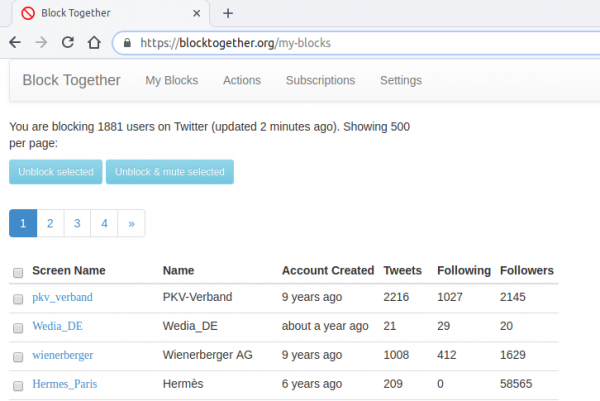
My block list on Twitter currently includes 1881 accounts and these are only accounts that put paid promotions without my request into my timeline.
I’ve read that Volker has such a long list as well – maybe it’s worth sharing as Volker is one person I would trust on his decisions for such a list. (vowe is a good mother!)
I had redone the header of this blog a while ago but since I was trying around some things on the template I wanted something more dynamic but without any additional dependencies.
So I searched and found:
Tim Holman did a very nice implementation of this “worm generator” with only using the HTML5 canvas tag and some math. I made some very slight changes and integrated it into the header graphic. It will react to your mouse movement and resets if you click anywhere. Give it a go!
One thing I cannot do without linking to external sources or having control over the content storage is to have videos here on the pages.
There are a couple of options to achieve this and I am evaluating some of them right now. The goal is very clear:
So let’s see some options tried out:
I am long-time subscriber to a service that is delivering a curated choice of scientific papers to your inbox every morning.
And even better: On top of the choice and link of the paper you also get a great summary with additional links and hints on the topic.
The Morning Paper: a short summary every weekday of an important, influential, topical or otherwise interesting paper in the field of computer science.
https://blog.acolyer.org/about/
Depending on your specific interests the papers chosen will give you deep insights into certain topics. Recently a lot of AI related topics show up there.
The papers are delivered by eMail, by RSS feed of by just reading the blog.
It is a simple one step process: shove unasked advertising in my face. Bonus points for loud full blast audio right of the start.
If I ever see unasked advertising that tried to be sneaky or not do sneaky I am going to block it without noticing from whom or for what it was.
But when it’s shown so often and is so intrusive that I take note of your brand. That brand is not considered for future business anymore.
That is especially for services where I am the product paying with my data.

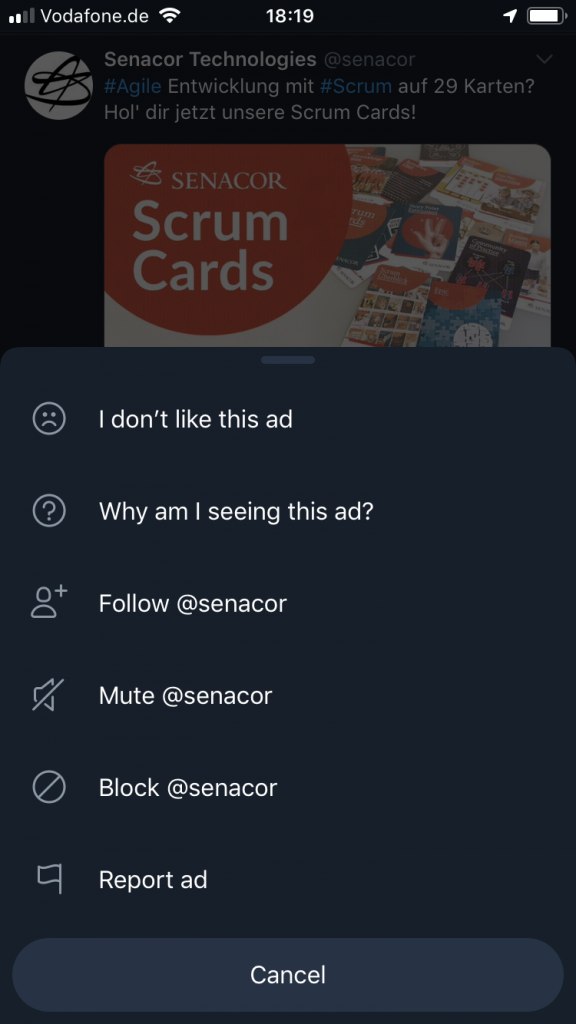


I’ve written about the progressive web application functionalities provided by this blog. But I’ve missed to explain in all simplicity what it means for most of you trying to read.
This is where Volker explains in simple terms what to do:
Step 1: Tap this icon in your browser:
(maybe someone can send me an android icon that does this?)

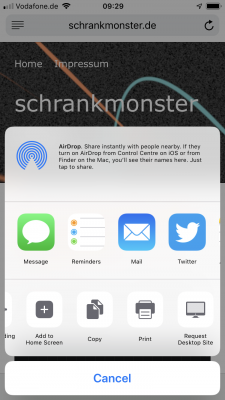
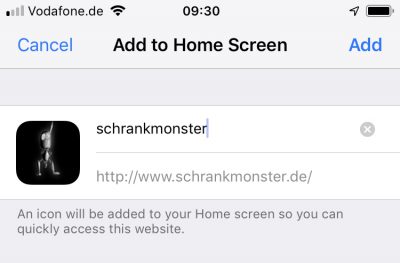
Enjoy the quick access to this blog.
Earlier this week I stumbled upon a hacker-themed sticker that raised attention of some as it resembles a certain religion specific saying.
But in this case, it actually says “alle gut hackbar.” which being German translates to “everyone is easily hackable”.
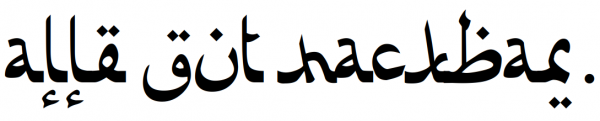
These days even heise online is writing up about the wonders of PWA (progressive web applications).
PWA simply put is a standardized way to add some context to websites and package them up so they behave as much like a native mobile application. A mobile application that you are used to install onto your phone or tablet most likely using an app store of some sort.
The aim of PWA is to provide a framework and tooling so that the website is able to provide features like push notifications, background updates, offline modes and so on.
Very neat. I’ve just today have enabled the PWA mode of this website, so you’re now free to add it to your home screen. But fear not: You won’t be pestered with push notifications or any background stuff taking place. It’s merely a more convenient optional shortcut.
I am currently in the process of reducing my presence on the usual social networks. Here is my reasoning and how I will do it.
Facebook, Twitter, Instagram and alike are seemingly at the peak of their popularity and more and more users get more and more concerned about how their data and privacy is handled by those social networks. So am I.
Now my main concern is not so much on the privacy side. I never published anything on a social network – private or public – that I would not be published or freely distributed/leak. But:
I have published content with the intention that it would be accessible to everyone now and in the future. The increasing risk is that those publishing platforms are going to fade away and thus will render the content I had published there inaccessible.
My preferred way of publishing content and making sure that it stays accessible is this website – my personal blog.
I am doing this since 2004. The exact year that Facebook was founded. And apparently this website and it’s content has a good chance of being available longer than the biggest social network at the present time.
So what does this mean? 3 basic implications:
As you can see: This is not about a cut or abstinence. I get information out of social networks, tweet message flows. But I do not put any trust in the longevity of both the platforms and the content published there.
The next steps for me will be a complete overaul of this website. Get everything up to current standards to streamline my publishing process.
Expect a lot of content and change – and: welcome to my blog!
Quite an interesting read of things to have in mind when doing, you know… life :-)
“Make time to pursue your passion, no matter how busy you are.“
Source 1: http://zenhabits.net/20-things-i-wish-i-had-known-when-starting-out-in-life/
A couple of days ago the well known and much read Nerdcore weblog author created a page he calls NC-Sources which lists all the sources he has in his RSS reader to get new information from. As you can imagine, this is pure gold for those who want to get interesting links to all-nerd pages.
Unfortunately NC-Sources is just available as a web-page which lists the name and the RSS feed URL. You cannot import that into your RSS Reader to use it for your own informational needs.
Here I am to the rescue. I’ve taken all the URLs from that NC Source page. That resulted in a file that lists the page url and the rss-feed url in alternating lines. A short trip to the command line and the use of awk helped to filter just the rss-feed urls to a new file and that was filled into an opml generator.
So now you can download the OPML file to import it into your own RSS reader. Get it here.
Source 1: NC-Sources
Source 2: NC-Sources OPML File
Source 3: OPMLBuilder
For several years now I am interested in this home automation thing – I even got a little bit of my own home automation going. But with websites like domotica you can get an idea of what is achieveable and how it might look for the people actually using it every day.
I am a huge fan of the Windows Live Writer. It’s been some years now since Microsoft made this free tool available to bloggers who want to blog on Windows. And in a bold move Microsoft announced the other week that they will be moving all Windows Live Spaces weblogs (a free weblog hosting service) to WordPress.
In an accompanying step they just released the 2011 version of the Windows Live Writer. Actually I think it’s a shame that there is no comparable tool on Mac OS X … which is quite unusual since those types of tools in that quality are more common on the apple platform.
The new Window Live Writer 2011 comes with the Ribbon UI already known from Office 2007 and 2010 (and 2011 now).
Source 1: http://wordpress.visitmix.com/
Source 2: http://explore.live.com/windows-live-essentials
So here we are on a new blog engine. It took me the better part of two days to do the Migration of 2,869 posts and 2,732 comments, a lot of pictures and movie files.
I will write an article on this but for now only two captures images from the migration:
…switch this website to another weblog software in the future. The dasBlog development isn’t exactly what I would call fast-paced. It even seems that there was no movement at all for the last year at all regarding new features.
I took a short look at a current WordPress installation we did for our Developer Website at sones – and I have to admit that feature-wise this WordPress is way beyond anything I could achieve in dasBlog anytime soon.
Additionally the fact that the skin of this site seems to be broken (especially for older browsers) I would have to do a skin-redesign – turns out that this is way easier in WordPress than it is in dasBlog.