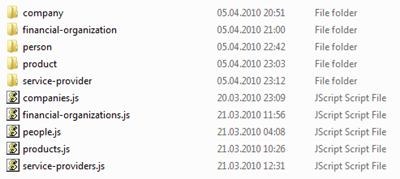After the overview and the first use-case introduction it’s about time to play with some data objects.
So how can one actually access the data of crunchbase? Easy as pie: Crunchbase offers an easy to use interface to get all information out of their database in a fairly structured JSON format. So what we did is to write a tool that actually downloads all the available data to a local machine so we can play with it as we like in the following steps.
This small tool is called MirrorCrunchbase and can be downloaded in binary and sourcecode here. As for all sourcecode and tools in this series this runs on windows and linux (mono). You can use the sourcecode to get an impression what’s going on there or just the included binaries (in bin/Debug) to mirror the data of Crunchbase.
To say a few words about what the MirrorCrunchbase tool actually does first a small source code excerpt:
So first it gets the list of all objects like the company names and then it retrieves each company object according to it’s name and stores everything in .js files. Easy eh?
When it’s running you get an output similar to that:
And after the successful completion you should end up with a directory structure
The .js files store basically every information according to the data scheme overview picture of part 2. So what we want to do now is to transform this overview into a GQL data scheme we can start to work with. A main concept of sones GraphDB is to allow the user to evolve a data scheme over time. That way the user does not have to have the final data scheme before the first create statement. Instead the user can start with a basic data scheme representing only standard data types and add complex user defined types as migration goes along. That’s a fundamentally different approach from what database administrators and users are used to today.
Todays user generated data evolves and grows and it’s not possible to foresee in which way attributes need to be added, removed, renamed. Maybe the scheme changes completely. Everytime the necessity emerged to change anything on a established and populated data scheme it was about time to start a complex and costly migration process. To substantially reduce or even in some cases eliminate the need for such a complex process is a design goal of the sones GraphDB.
In the Crunchbase use-case this results in a fairly straight-forward process to establish and fill the data scheme. First we create all types with their correct name and add only those attributes which can be filled from the start – like primitives or direct references. All Lists and Sets of Edges can be added later on.
So these would be the Create-Type Statements to start with in this use-case:
-
CREATE TYPE Company ATTRIBUTES ( String Alias_List, String BlogFeedURL, String BlogURL, String Category, DateTime Created_At, String CrunchbaseURL, DateTime Deadpooled_At, String Description, String EMailAdress, DateTime Founded_At, String HomepageURL, Integer NumberOfEmployees, String Overview, String Permalink, String PhoneNumber, String Tags, String TwitterUsername, DateTime Updated_At, Set<Company> Competitions )
-
CREATE TYPE FinancialOrganization ATTRIBUTES ( String Alias_List, String BlogFeedURL, String BlogURL, DateTime Created_At, String CrunchbaseURL, String Description, String EMailAdress, DateTime Founded_At, String HomepageURL, String Name, Integer NumberOfEmployees, String Overview, String Permalink, String PhoneNumber, String Tags, String TwitterUsername, DateTime Updated_At )
-
CREATE TYPE Product ATTRIBUTES ( String BlogFeedURL, String BlogURL, Company Company, DateTime Created_At, String CrunchbaseURL, DateTime Deadpooled_At, String HomepageURL, String InviteShareURL, DateTime Launched_At, String Name, String Overview, String Permalink, String StageCode, String Tags, String TwitterUsername, DateTime Updated_At)
-
CREATE TYPE ExternalLink ATTRIBUTES ( String ExternalURL, String Title )
-
CREATE TYPE EmbeddedVideo ATTRIBUTES ( String Description, String EmbedCode )
-
CREATE TYPE Image ATTRIBUTES ( String Attribution, Integer SizeX, Integer SizeY, String ImageURL )
-
CREATE TYPE IPO ATTRIBUTES ( DateTime Published_At, String StockSymbol, Double Valuation, String ValuationCurrency )
-
CREATE TYPE Acquisition ATTRIBUTES ( DateTime Acquired_At, Company Company, Double Price, String PriceCurrency, String SourceDestination, String SourceURL, String TermCode )
-
CREATE TYPE Office ATTRIBUTES ( String Address1, String Address2, String City, String CountryCode, String Description, Double Latitude, Double Longitude, String StateCode, String ZipCode )
-
CREATE TYPE Milestone ATTRIBUTES ( String Description, String SourceDescription, String SourceURL, DateTime Stoned_At )
-
CREATE TYPE Fund ATTRIBUTES ( DateTime Funded_At, String Name, Double RaisedAmount, String RaisedCurrencyCode, String SourceDescription, String SourceURL )
-
CREATE TYPE Person ATTRIBUTES ( String AffiliationName, String Alias_List, String Birthplace, String BlogFeedURL, String BlogURL, DateTime Birthday, DateTime Created_At, String CrunchbaseURL, String FirstName, String HomepageURL, Image Image, String LastName, String Overview, String Permalink, String Tags, String TwitterUsername, DateTime Updated_At )
-
CREATE TYPE Degree ATTRIBUTES ( String DegreeType, DateTime Graduated_At, String Institution, String Subject )
-
CREATE TYPE Relationship ATTRIBUTES ( Boolean Is_Past, Person Person, String Title )
-
CREATE TYPE ServiceProvider ATTRIBUTES ( String Alias_List, DateTime Created_At, String CrunchbaseURL, String EMailAdress, String HomepageURL, Image Image, String Name, String Overview, String Permalink, String PhoneNumber, String Tags, DateTime Updated_At )
-
CREATE TYPE Providership ATTRIBUTES ( Boolean Is_Past, ServiceProvider Provider, String Title )
-
CREATE TYPE Investment ATTRIBUTES ( Company Company, FinancialOrganization FinancialOrganization, Person Person )
-
CREATE TYPE FundingRound ATTRIBUTES ( Company Company, DateTime Funded_At, Double RaisedAmount, String RaisedCurrencyCode, String RoundCode, String SourceDescription, String SourceURL )
You can directly download the according GQL script here. If you use the sonesExample application from our open source distribution you can create a subfolder “scripts” in the binary directory and put the downloaded script file there. When you’re using the integrated WebShell, which is by default launched on port 9975 an can be accessed by browsing to http://localhost:9975/WebShell you can execute the script using the command “execdbscript” followed by the filename of the script.
As you can see it’s quite straight forward a copy-paste action from the graphical scheme. Even references are not represented by a difficult relational helper, instead if you want to reference a company object you can just do that (we actually did that – look for example at the last line of the gql script above). As a result when you execute the above script you get all the Types necessary to fill data in in the next step.
So that’s it for this part – in the next part of this series we will start the initial data import using a small tool which reads the mirrored data and outputs gql insert queries.