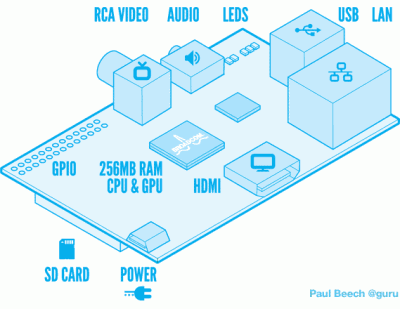This whole web developing thing is getting somewhere. Take a look at that great implementation of a html / javascript editor with built-in live preview. It got syntax highlighting and all and best of all: it runs directly in your browser. You don’t have to install anything.
Some more information directly from the readme file:
“JS Bin is a webapp specifically designed to help JavaScript and CSS folk test snippets of code, within some context, and debug the code collaboratively.
JS Bin allows you to edit and test JavaScript and HTML (reloading the URL also maintains the state of your code – new tabs doesn’t). Once you’re happy you can save, and send the URL to a peer for review or help. They can then make further changes saving anew if required.
The original idea spawned from a conversation with another developer in trying to help him debug an Ajax issue. The original aim was to build it using Google’s app engine, but in the end, it was John Resig‘s Learning app that inspired me to build the whole solution in JavaScript with liberal dashes of jQuery and a tiny bit of LAMP for the saving process.
Version 1 of JS Bin took me the best part of 4 hours to develop, but version 2, this version, has been rewritten from the ground up and is completely open source.”
Source 1: http://jsbin.com/#source
Source 2: http://jsbin.tumblr.com/
Source 3: https://github.com/remy/jsbin