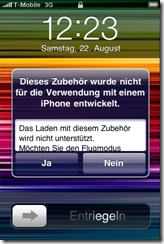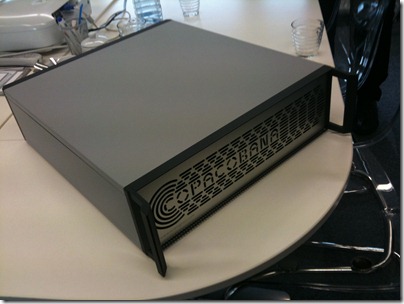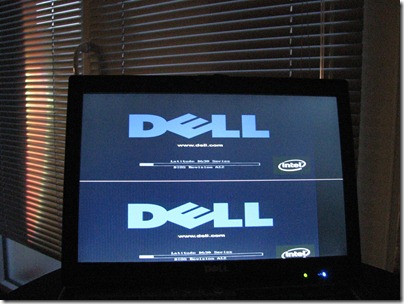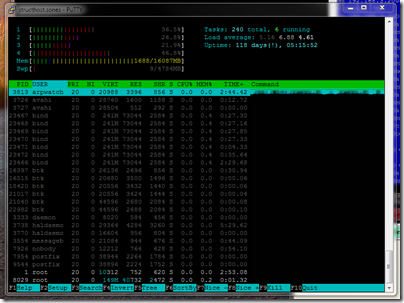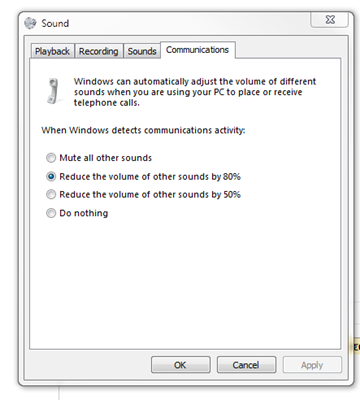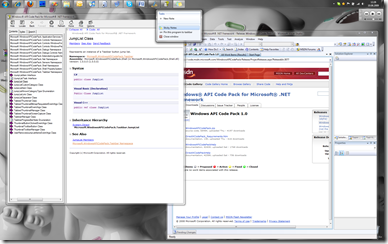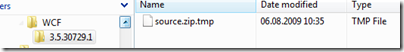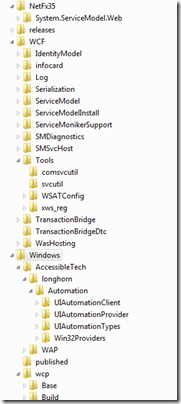Last week I upgraded my iPod touch to an iPhone… well actually I got a new iPhone 3GS aside the iPod.
It’s a fast device – even noticeably faster than the 2nd gen iPod Touch. It’s got almost the same battery life like the touch for me and it was a plug-and-play experience to use it the first time.
What I wasn’t expecting is that the smooth experience suddenly came to a stop when I tried to plug the iPhone into my car – just where the iPod touch did the job for about 5 months (including that the touch got charged by the car along the way).
With the iPhone I got two error messages simultaneously:
“Charging not supported by this accessory”
“This accessory is not supported by iPhone”
Damn you Apple! What’s the problem? There’s a standard USB port which powered 2,5 inch hard disk drives previously and the iPhone just states that it cannot be charged with this accessory (e.g. the car).
On the other hand everything else just works as it was working with the iPod. I can browse my music library on the iDrive I can listen to music – everything works, beside those two error messages and the not-charging iPhone. Thank you Apple B-) Maybe I need to up-grayed my car too?