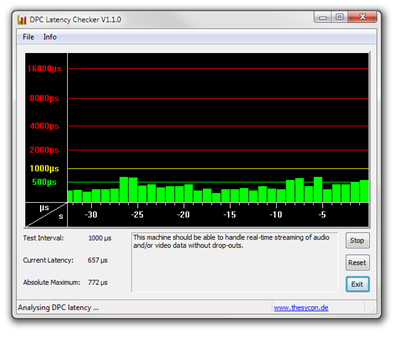I ran into some strange problems with a notebook that leaded to sound drop-outs or things like sluggish UI and HDD performance. So I tried almost everything troubleshootig the problem. That worked for some problems but there are occasions when I want to have a more systematic approach to those kinds of hardware / driver related problems.
One tool that can help to find hardware / driver problems is the DPC Latency Checker. This tool measures and displays the latency of your system. All you have to do is watch as the measurements scroll by and remove / disable one device after another from your machine. As soon as the latency turns green again there’s a high probability that the device you removed last has a problem of some kind.
On my machine everything is in the greens now – after some BIOS and driver updates. If your system has some issues you would see something like that:
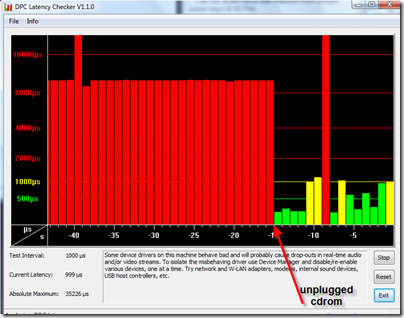
(courtesy of Gnawgnu’s Realm)
Source 1: http://www.thesycon.de/deu/latency_check.shtml
Source 2: http://gnawgnu.blogspot.com/2009/01/dell-latitude-e6400-sound-problem-fixed.html