Quite an interesting read of things to have in mind when doing, you know… life :-)
“Make time to pursue your passion, no matter how busy you are.“
Source 1: http://zenhabits.net/20-things-i-wish-i-had-known-when-starting-out-in-life/
Quite an interesting read of things to have in mind when doing, you know… life :-)
“Make time to pursue your passion, no matter how busy you are.“
Source 1: http://zenhabits.net/20-things-i-wish-i-had-known-when-starting-out-in-life/
A very interesting find that I wanted to blog about for a while now – loads of stuff to read and watch through – let it be art or history.
“Google has partnered with hundreds of museums, cultural institutions, and archives to host the world’s cultural treasures online.
With a team of dedicated Googlers, we are building tools that allow the cultural sector to display more of its diverse heritage online, making it accessible to all.
Here you can find artworks, landmarks and world heritage sites, as well as digital exhibitions that tell the stories behind the archives of cultural institutions across the globe.”
[youtube]https://www.youtube.com/watch?v=LzMXbvBsALo[/youtube]
Source 1: http://www.google.com/intl/en/culturalinstitute/about/
Source 2: D-Day
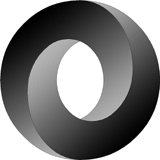
The internet and all those browsers and javascript applications brought data structures that are pretty straight-forward. One of them is JSON.
The wikipedia tells about JSON:
“JSON (/ˈdʒeɪsɒn/ JAY-soun, /ˈdʒeɪsən/ JAY-son), or JavaScript Object Notation, is an open standard format that uses human-readable text to transmit data objects consisting of attribute–value pairs. It is used primarily to transmit data between a server and web application, as an alternative to XML.”
Unfortunately complex JSON can get a bit heavy on the structure itself with over and over repetitions of data-schemes and ids.
There’s RJSON to the rescue on this. It’s backwards compatible and makes your JSON more compressible:
“RJSON converts any JSON data collection into more compact recursive form. Compressed data is still JSON and can be parsed with JSON.parse. RJSON can compress not only homogeneous collections, but also any data sets with free structure.
RJSON is single-pass stream compressor, it extracts data schemes from document, assign each schema unique number and use this number instead of repeating same property names again and again.”
Of course this is all open-source and you can get your hands dirty here.
Source 1: http://en.wikipedia.org/wiki/JSON
Source 2: http://www.cliws.com/e/06pogA9VwXylo_GknPEeFA/
Source 3: https://github.com/dogada/RJSON
While I am using Xcode a lot lately I quickly got used to one or two keyboard shortcuts that come in handy once every while. This cheat sheet aims at bringing you a lot of shortcuts that are pretty hard to remember if you’re not using them all the time (at least for me).
After getting the server and the iOS client application to the people I’ve sat down and started doing something I have not done yet – writing a web application with no server side except a standard HTTP server.
Here’s a little demonstration which I will explain in more detail below:
[youtube]http://www.youtube.com/watch?v=YHujwbuFwco[/youtube]
The default Miataru service can be accessed through the client application with this URL: http://miataru.com/client – This will open a new browser window with a completely fresh session of the application. Since Miataru is all about control of your own data this webapplication does not store anything on any servers – every access to the internet is read-only and only to the Miataru service (just “GetLocation”). Oh – and by default it uses SSL to encrypt all traffic from and to the Miataru service.
You can start by entering DeviceIDs you know or you can – for test purposes – use a DeviceID I am providing for test purposes: BF0160F5-4138-402C-A5F0-DEB1AA1F4216
Of course, the easiest way is to just embedd the DeviceID into the URL, just like this: http://miataru.com/client/#BF0160F5-4138-402C-A5F0-DEB1AA1F4216
Oh and if you want to see the device moving on your iPhone just use the miataru iOS client and scan this QR code here:
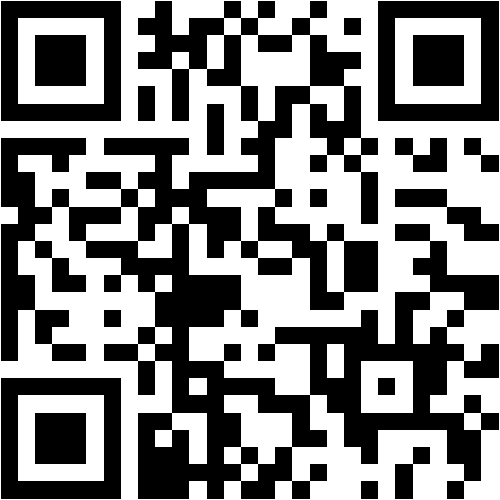
So that was easy – but if the application does not store anything on any server, how does it maintain the Known Devices list between browser sessions (open/closes of the browser) you ask? – It’s using HTML5 WebStorage to store these information locally in your browser. This has the advantage of being completely local, but also the disadvantage that it is not shared between browsers or machines.
Like usual this whole application is also available completely free of charge and open-sourced to be used, edited and installed on-premise if you like.
Let me know how you like it!
Source 1: http://miataru.com/client
Source 2: http://miataru.com/client/#BF0160F5-4138-402C-A5F0-DEB1AA1F4216
Source 3: https://github.com/miataru/miataru-webclient
Source 4: http://www.w3schools.com/html/html5_webstorage.asp
“A Dark Pattern is a type of user interface that appears to have been carefully crafted to trick users into doing things, such as buying insurance with their purchase or signing up for recurring bills.”
Source 1:
Having fun with hardware is a good way to learn about the machines which soon will become our new overlords. With this pretty interesting presentation you can dive deep into what a CPU does and how it can be exploited to run code by not running it.
“Trust Analysis, i.e. determining that a system will not execute some class of computations, typically assumes that all computation is captured by an instruction trace. We show that powerful computation on x86 processors is possible without executing any CPU instructions. We demonstrate a Turing-complete execution environment driven solely by the IA32 architecture’s interrupt handling and memory translation tables, in which the processor is trapped in a series of page faults and double faults, without ever successfully dispatching any instructions. The “hard-wired” logic of handling these faults is used to perform arithmetic and logic primitives, as well as memory reads and writes. This mechanism can also perform branches and loops if the memory is set up and mapped just right. We discuss the lessons of this execution model for future trustworthy architectures.”
Since I’ve become sort of an iOS developer lately I had my fair share of WWDC recordings to get started with this whole CocoaTouch and Objective-C development stuff.
Now a tool that is pretty handy is a this website that offers a full-text transcript search of all WWDC recordings. Awesome!
Source 1: http://asciiwwdc.com/
Source 2: http://miataru.com/ios
SDR – or Software Defined Radio is relatively cheap and fun way to dive deeper into radio communication.
“Software-defined radio (SDR) is a radio communication system where components that have been typically implemented in hardware (e.g. mixers, filters, amplifiers, modulators/demodulators, detectors, etc.) are instead implemented by means of software on a personal computer or embedded system. While the concept of SDR is not new, the rapidly evolving capabilities of digital electronics render practical many processes which used to be only theoretically possible.” (Wikipedia)
So with cheap hardware it’s possible to receive radio transmissions on all sorts of frequencies and modulations. Since everything after the actual “receiving stuff”-phase happens in software the things you can do are sort of limitless.
Now what about the relatively cheap factor? – The hardware you’re going to need to start with this is a DVB-T USB stick widely available for about 25 Euro. The important feature you’re going to look for is that it comes with a Realtek RTL2832U chip.
“The RTL2832U is a high-performance DVB-T COFDM demodulator that supports a USB 2.0 interface. The RTL2832U complies with NorDig Unified 1.0.3, D-Book 5.0, and EN300 744 (ETSI Specification). It supports 2K or 8K mode with 6, 7, and 8MHz bandwidth. Modulation parameters, e.g., code rate, and guard interval, are automatically detected.
The RTL2832U supports tuners at IF (Intermediate Frequency, 36.125MHz), low-IF (4.57MHz), or Zero-IF output using a 28.8MHz crystal, and includes FM/DAB/DAB+ Radio Support. Embedded with an advanced ADC (Analog-to-Digital Converter), the RTL2832U features high stability in portable reception.” (RealTek)
You’ll find this chip in all sorts of cheap DVB-T USB sticks like this one:
 To use the hardware directly you can use open source software which comes pre-packaged with several important/widely used demodulator moduls like AM/FM. Gqrx SDR is available for all sorts of operating systems and comes with a nice user interface to control your SDR hardware.
To use the hardware directly you can use open source software which comes pre-packaged with several important/widely used demodulator moduls like AM/FM. Gqrx SDR is available for all sorts of operating systems and comes with a nice user interface to control your SDR hardware.
The neat idea about SDR is that you, depending on the capabilities of your SDR hardware, are not only tuned into one specific frequency but a whole spectrum several Mhz wide. With my device I get roughly a full 2 Mhz wide spectrum out of the device allowing me to see several FM stations on one spectrum diagram and tune into them individually using the demodulators:
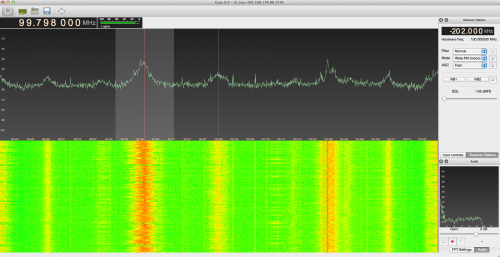 The above screenshot shows the OS X version of Gqrx tuned into an FM station. You can clearly see the 3 stations that I can receive in that Mhz range. One very strong signal, one very weak and one sort of in the middle. By just clicking there the SDR tool decodes this portion of the data stream / spectrum and you can listen to a FM radio station.
The above screenshot shows the OS X version of Gqrx tuned into an FM station. You can clearly see the 3 stations that I can receive in that Mhz range. One very strong signal, one very weak and one sort of in the middle. By just clicking there the SDR tool decodes this portion of the data stream / spectrum and you can listen to a FM radio station.
Of course – since those DVB-T sticks come with a wide spectrum useable – mine comes with an Elonics E4000 tuner which allows me to receive – more or less useable – 53 Mhz to 2188 Mhz (with a gap from 1095 to 1248 Mhz).
Whatever your hardware can do can be tested by using the rtl_test tool:
root@berry:~# rtl_test -t
Found 1 device(s):
0: Terratec T Stick PLUSUsing device 0: Terratec T Stick PLUS
Found Elonics E4000 tuner
Supported gain values (14): -1.0 1.5 4.0 6.5 9.0 11.5 14.0 16.5 19.0 21.5 24.0 29.0 34.0 42.0
Benchmarking E4000 PLL…
[E4K] PLL not locked for 52000000 Hz!
[E4K] PLL not locked for 2189000000 Hz!
[E4K] PLL not locked for 1095000000 Hz!
[E4K] PLL not locked for 1248000000 Hz!
E4K range: 53 to 2188 MHz
E4K L-band gap: 1095 to 1248 MHz
Interestingly when you plug the USB stick into an Raspberry Pi and you follow some instructions you can use the Raspberry Pi as an SDR server allowing you to place it on the attic while still sitting comfortably at your computer downstairs to have better reception.
If you want to upgrade your experience with more professional hardware – and in fact if you got a sender license – you can take a look at the HackRF project which currently is creating a highly sophisticated SDR hardware+software solution:
Source 1: http://www.realtek.com.tw/products/productsView.aspx?Langid=1&PFid=35&Level=4&Conn=3&ProdID=257
Source 2: http://gqrx.dk/
Source 3: www.hamradioscience.com/raspberry-pi-as-remote-server-for-rtl2832u-sdr/
Source 4: http://ossmann.blogspot.de/2012/06/introducing-hackrf.html
Source 5: https://github.com/mossmann/hackrf
After roughly 1,5 months of learning Javascript and Objective-C the iOS application and the publicly available Miataru service launched this week.
If you want to interface with the publicly available instance of the miataru server you can use the URL: http://service.miataru.com. This URL also is pre-configured with the iOS client that got recently available in the AppStore.
Source 1: Miataru for iOS
Source 2: iOS AppStore
I started working on a Node.js project and so far it’s a quite satisfying experience. But what is Node.js?
“Node.js is a software platform that is used to build scalable network (especially server-side) applications. Node.js utilizes JavaScript as its scripting language, and achieves high throughput via non-blocking I/O and a single-threaded event loop.
Node.js contains a built-in HTTP server library, making it possible to run a web server without the use of external software, such as Apache or Lighttpd, and allowing more control of how the web server works. Node.js enables web developers to create an entire web application in JavaScript, both server-side and client-side.” (Wikipedia)
There are a lot of things that are approached differently in Node. One of which is how you deal with code and debuggings.
I come from a world of fully integrated development environments. I had that for C#, it’s there for Java, it’s even there for Objective-C.
But with Node and Javascript it’s a bit different. Even the options you have like NetBeans and Eclipse are… well … Netbeans and Eclipse.
So it’s a bit like a toolbox you are supposed to put together yourself. And in this article I want to describe how a 2-week-beginners development environment for Node looks like. If you got anything to improve or add – go ahead, leave a comment!
Source Control
GIT! I am using GitX and command line git to work with the source control. Nothing special really.
Code Editor
You got a lot of options here. May it be the awesome Sublime Text 2 or Eclipse or NetBeans. I chose Coda 2 since I already got it and was using it for my humble web development intermezzos. It’s awesome and if you’re on Mac you should give it a try!
Debugging Node.js
Now things are getting interesting. To debug Node.js applications you have a lot of options from which a lot of them works quite good. Unfortunately I was not able to find the one IDE that provides all in one – great code editing and good debugging. So I chose to use a stand-alone debugging solution that does the trick in the best way I can think of. It’s called node-inspector and is available on all possible platforms as it seems.
It’s basically using the V8 Javascript engine built-in debugging interfaces and making them available through a local website that you can use to debug. And it really works wonders.
Triggering and Glue
Yeah and the rest of that is a lot of shell. Having at least 4 Terminal windows open and arranged on my desktop alongside the javascript code that I am currently editing.
There’s only one thing left right now which is hindering the code hacking and debugging. And it’s the fact that Node.js in it’s default state does not reload changed local code files after it loaded them once. And this means: When you edit something you would have to manually restart Node.js to see the changes you just made in effect. And that’s where a little tool called Supervisor comes into play. It watches the files of your project and kills+restarts Node.js automatically for you and takes care of that bugging restart-cycle. It just works!
If course there are some more things in regards of writing tests. But this is going to be another article.
Source 1: http://nodejs.org
Source 2: http://en.wikipedia.org/wiki/Node.js
Source 3: http://panic.com/coda/
Source 4: https://github.com/node-inspector/node-inspector
Source 5: https://github.com/isaacs/node-supervisor
I am a long time user of Google Latitude – and since I added a Google Latitude Module to h.a.c.s. almost the whole family started using this service. It’s all about tracking your location.
Google says:
“Latitude has been retired
Google Latitude was retired on August 9th, 2013. Products retired include Google Latitude in Google Maps for Android, Latitude for iPhone, the Latitude API, the public badge, the iGoogle Gadget, and the Latitude website at maps.google.com/latitude.
What does this mean for me?
We used it for a lot of use cases. If just to know if the other is en-route to a meeting-point or to know if someone arrived safely during a long trip. Or in terms of home automation to let the house know if you are there or somewhere else – for instance to enable or disable the house alarming system or to power up / shutdown the heating if necessary.
After the retirement of Latitude on the 9th of August all those use cases where not doable anymore. Yes there are some tools that do this and that for Location tracking. But when Google Latitude was still active it did not fullfil all use-cases I would have gotten – it was just “good enough”. Now all those subtitutes are not even close to a fraction of the use cases I would have.
Now what? Easy! If nothing works out, you gotta do it yourself!
So I started a new spare-time project I call Miataru. Weird name, eh?
“Miataru or 見当たる is Japanese and means “be found” or “to come across” and it’s meant to be a set of tools to allow the user to track locations and choose how to work with the data as well as how data is stored if at all.” (Miataru.com)
So – this should not be a replacement for anyone for Google Latitude. But the goal is to create a client+server toolset that allows you to cover a lot of use cases around location tracking and the interfacing with other software like home automation.
The server will be written in Javascript using the awesome Node.JS technology and some frameworks along with that. The clients will be written in a mobile client specific language – like Objective-C for iOS.
 For about two weeks I am working on implementing the server and the iOS client. If you want to take part you’re invited! Especially the server and maybe a Webinterface / Web-App will need more love from savvy web developers – certainly more than I am able to give. I am slowly learning my way into all those new (for me) technologies – diving deeper into Javascript and Objective-C was a plan for the longest time now.
For about two weeks I am working on implementing the server and the iOS client. If you want to take part you’re invited! Especially the server and maybe a Webinterface / Web-App will need more love from savvy web developers – certainly more than I am able to give. I am slowly learning my way into all those new (for me) technologies – diving deeper into Javascript and Objective-C was a plan for the longest time now.
So expect some articles here about all the funny things and learnings about NodeJS and Objective-C / iOS development.
Some quick words to all you readers:
If you want to participate in an open source project in NodeJS and Mobile devices you’re invited to join anytime!
Source: http://www.miataru.com
I’ve added Alarming to hacs a while ago and I’ve now extended the built-in SMS gateway providers with the german telekom services called “Global SMS API”.
This API is offered through the Telekom own portal called developer garden and is as easy to use as it can possibly be. You only need to set-up the account with developergarden and after less than 5 minutes you can send and receive SMS and do a lot more. They got APIs for nearly everything you possible want to do … fancy some “talk to your house”-action? Would be easy to integrate into h.a.c.s. using their Speech2Text APIs.
They have a short video showing how to set it all up:
[youtube]http://www.youtube.com/watch?v=caRSafzMDK0[/youtube]
So I’ve added the SMS-send capabilities to the hacs internal alarming system with it’s own JSON configuration file looking like this:
And this simple piece of configuration leads to SMS getting sent out as soon as – in this example – a window opens:
Before the Telekom Global SMS API I’ve used a different provider (SMS77) but since the delivery times of this provider varied like crazy (everything from 30 seconds to 5 minutes) and the provider had a lot of downtimes my thought was to give the market leader a try.
So now here it is – integrated. Get the source here.
Source 1: https://github.com/bietiekay/hacs
Source 2: https://www.developergarden.com/de/apis/apis-sdks/global-sms-api/
Obviously it’s impossible for Apple to fix that quite annoying bug in their operating system that leads to double/tripple/… program entries in the “Open with…” menu. Everytime an application is updated it adds a new entry but does not remove the old one.
This makes your open-width menu look like this:
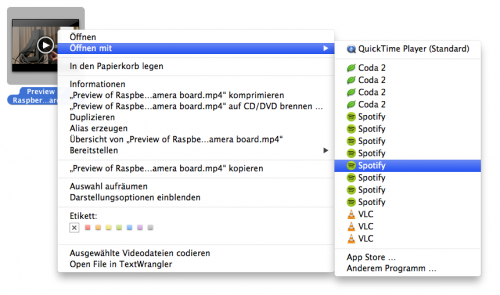 To fix this you need to run a simple command in your terminal.app:
To fix this you need to run a simple command in your terminal.app:
/System/Library/Frameworks/CoreServices.framework/Frameworks/LaunchServices.framework/Support/lsregister -kill -r -domain local -domain system -domain user;killall Finder
This simple command will kill the double/tripple/… entries and restarts your finder.app to make the change visible. Your “Open with…” menu should now only show singular entries per application:
What do you think can you do with 1 kilobyte of javascript? Not a lot you might think. In fact it’s quite a lot!
Similar to the 4k and 64k demo awards now there is a 1k javascript competition:
“This is a competition about JavaScript scripts no larger than 1k. Starting out as a joke, the first version ended with a serious amount of submissions, prizes and quality.”
So what can you do with 1k of javascript? A lot! Click your way through the demos on the js1k.com site and find a lot like this:
Source 1: http://js1k.com/
Source 2: http://scene.org/
Source 3: http://awards.scene.org/nominees.php?cat=9
More and more javascript experiments bubble up on the internets and a particularly interesting one is called “Hyperlapse”:
“Hyper-lapse photography – a technique combining time-lapse and sweeping camera movements typically focused on a point-of-interest – has been a growing trend on video sites. It’s not hard to find stunning examples on Vimeo. Creating them requires precision and many hours stitching together photos taken from carefully mapped locations. We aimed at making the process simpler by using Google Street View as an aid, but quickly discovered that it could be used as the source material. It worked so well, we decided to design a very usable UI around our engine and release Google Street View Hyperlapse.“
[vimeo]https://vimeo.com/63653873[/vimeo]
Source 1: http://hyperlapse.tllabs.io/
Source 2: http://labs.teehanlax.com/project/hyperlapse
Die verfügbaren IPv4 Adressen neigen sich dem Ende und IPv6 wird kommen. Da gibt es keinen Zweifel! Dieses Weblog beispielsweise ist seit über zwei Jahren nativ über IPv6 erreichbar. Nun wird es mit jedem Monat der ins Land geht immer ‘brenzliger’ und dementsprechend wichtig ist der Schritt unter anderem auch für die öffentliche Verwaltung. Interessante Einblicke gibt dieses umfangreiche Dokument:
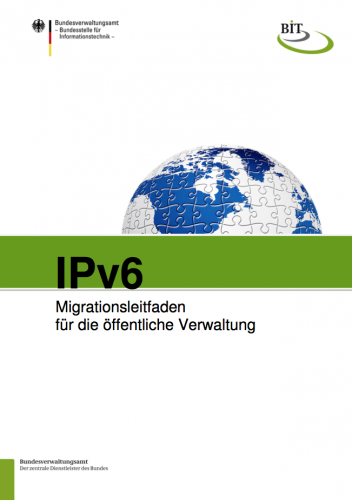
“Seit den Anfangstagen des Internets wird zur Übertragung der Daten das Internet Protokoll in der Version 4 (IPv4) verwendet. Heute wird dieses Protokoll überall verwendet auch in den internen Netzen von Behörden und Organisationen. Das Internet und alle Netze, welche IPv4 heute verwenden, stehen vor einem tiefgreifenden technischen Wandel, denn es ist zwingend für alle zum Nachfolger IPv6 zu wechseln.
Auf die oft gestellte Frage, welche wesentlichen Faktoren eine Migration zu IPv6 vorantreiben, gibt es zwei zentrale Antworten:
Es wird in Zukunft viele Geräte geben, die nur noch über eine IPv6-Adresse anstatt einer IPv4-Adresse verfügen werden und nur über diese erreichbar sind. Schon heute ist bei den aktuellsten Betriebssystemversionen IPv6 nicht mehr ohne Einschränkungen deaktivierbar. Restliche IPv4-Adressen wird man bei Providern gegen entsprechende Gebühren noch mieten können. Bei einem Providerwechsel im Kontext einer Neuausschreibung von Dienstleistungen wird man diese jedoch nicht mehr ‘mitnehmen’ können. Damit bedeutet eine Migration zu IPv6 nicht nur die garantierte Verfügbarkeit ausreichend vieler IP-Adressen, sondern stellt auch die Erreichbarkeit eigener Dienstleistungen für die Zukunft sicher ohne von einem Anbieter abhängig zu sein.”
Source 1: IPv6 Migrationsleitfaden für die öffentliche Verwaltung
Source 2: IPv6-Best Practice für die öffentliche Verwaltung
Last year in June I wrote about the concept of a ubiquitous status display of the business in every office. Especially for development and operations it’s pretty important to have important measurements, status codes and project information in front of them all the time.
Back then I already wrote about the Panic status board which gives a great looking example of a status display. Now there is a software from the company Panic which offers anyone the ability to create such a status board. It’s for iOS and looks awesome!
Source 1: Mirror, Mirror on the wallSource 2: http://panic.com/statusboard/
The number is 27!
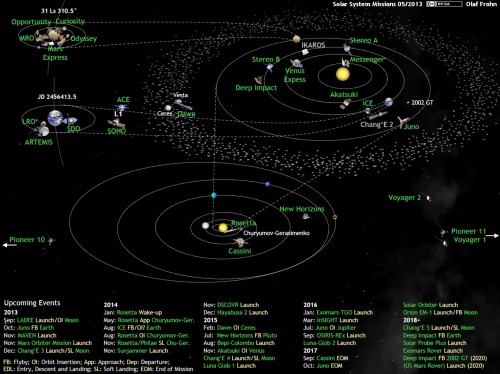
Right now there are 27 different missions ongoing to explore our solar system. A high number for something that is not part of our daily news cycle. Those missions currently concentrate on the sun, mars, mercury, venus, the earth moon and some asteriods.
Source: http://www.raumfahrer.net/news/raumfahrt/01052013213936.shtml
Did you ever start a horde of virtual machines and a complicated vm-only network set-up just to simulate a medium complex network and the interaction of nodes in that network? Well that’s a tiresome, error-prone and labour intensive process. Fear no more, there’s a tool to the rescue.
“Mininet creates a realistic virtual network, running real kernel, switch and application code, on a single machine (VM, cloud or native), in seconds, with a single command:”
“Because you can easily interact with your network using the Mininet CLI (and API), customize it, share it with others, or deploy it on real hardware, Mininet is useful for development, teaching, and research. Mininet is also a great way to develop, share, and experiment with OpenFlow and Software-Defined Networking systems.
Source: http://mininet.github.com/
For just shy of 2 years I am a fan of whisky. After I got the hang of the processes, tastes and smells around this spirit I started collecting them – collecting to drink them eventually.
Now there are a number of shops you can buy good quality whisky from anywhere in the world. One of which happens to be located in germany. This shop is not only offering a huge choice but also a cross-sellers dream: tasting and explanation videos beneath many of the whiskys in which a very talented Mr. Horst Lüning tastes and explains all things whisky.
Now this shop hosts all videos on YouTube. Since I am a big fan of podcasting and internet based entertainment it’s a great thing that because if my little tool called “YouTubeFeast” all new episodes and tasting videos get downloaded automatically. Till today this way I’ve got well over 650 whisky tasting and explanation videos downloaded.
As a matter of fact this is a really entertaining and educating series I even would pay to get access to. But that aside every video which got automatically downloaded usually looks like this (german audio):
As you can see there’s a short intro (8 seconds) and an outro (29 seconds) which every single video starts and ends with. Under normal circumstances there are two occasions when I have those videos played.
So for the second reason it’s important that there are not too many audio bumps and breaks. Unfortunately as much as I like the intro and outro music it’s actually very bass heavy and as such sleep interrupting sometimes… So just like when a good newmake spirit is distilled the start and end run need to be separated by the heart that makes up the spirit.
Every 4-6 months I take all newly added videos and cut them down and add them to the nights playlist folders. The process is like this:
To rename the files I am usually using the freeware tool Rename Master – it’s awesome!
ffmpeg -i $inputfile -ss 00:00:08.0 -acodec copy -vcodec copy $output
To get the length the following short line is doing a great job:
ffmpeg -i “$1” 2>&1 |grep Duration | cut -d ‘ ‘ -f 4 | sed s/,//
In order to then cut the video before the outro starts it basically is a another call to ffmpeg:
ffmpeg -i $infile -t $calculatedlength -acodec copy -vcodec copy $output
That way you get just the tasting videos without intro and outro – ready to be enjoyed. For the end of this article I want to stress the fact how awesome I think those whisky videos from Mr. Lüning are. It’s awesome to watch and learn. I hope that those videos will be available for more years to come! Cheers!
Source 1: http://www.joejoesoft.com/vcms/108/
Source 2: http://www.whisky.de
It’s becoming a fashion lately to release the source code of older but legendary commercial products to the public. Now Adobe decided to gift the source code of their flagship product Photoshop in it’s first version from 1990 to the Computer History Museum.
“That first version of Photoshop was written primarily in Pascal for the Apple Macintosh, with some machine language for the underlying Motorola 68000 microprocessor where execution efficiency was important. It wasn’t the effort of a huge team. Thomas said, “For version 1, I was the only engineer, and for version 2, we had two engineers.” While Thomas worked on the base application program, John wrote many of the image-processing plug-ins.”
Source: http://www.computerhistory.org/atchm/adobe-photoshop-source-code/
Since my wife started working as a photographer on a daily basis the daily routine of getting all the pictures off the camera after a long day filled with photo shootings got her bored quickly.
Since we got some RaspberryPis to spare I gave it a try and created a small script which when the Pi gets powered on automatically copies all contents of the attached SD card to the houses storage server. Easy as Pi(e) – so to speak.
So this is now an automated process for a couple of weeks – she comes home, get’s all batteries to their chargers, drops the sd cards into the reader and poweres on the Pi. After it copied everything successfully the Pi sends an eMail with a summary report of what has been done. So far so good – everything is on our backuped storage server then.
Now the problem was that she often does not immediately starts working on the pictures. But she wants to take a closer look without the need to sit in front of a big monitor – like taking a look at her iPad in the kitchen while drinking coffee.
So what we need was a tool that does this:
Since I did not find anything near what we had in mind I sat down this afternoon and wrote a tool myself. It’s opensourced and available for you to play with it. Here’s a short description what it does:
It’s called GalleryServer and basically is an embedded http server which takes all .jpg files from a folder (configurable) and offers you some handy tool urls which respons with JSON data for you to work with. I’ve written a very small html user interface with a bit of javascript (using the great html5 kickstart) that allows you to see all available days and get a nice thumbnail overview of each day – when you click on it it opens the full-size image in a new window.
It’s pretty fast because it’s not actively resizing the images – instead it’s taking the thumbnail picture from the original jpg file which the camera placed there during storing the picture. It’s got some caching and can be run on any operating system where mono / .net is available – which is probably anything – even the RaspberryPi.
Source 1: my wifes page
Source 2: 99lime html5 kickstart boilerplate
Source 3: https://github.com/bietiekay/GalleryServer
The second edition of the book “Security Engineering” by Ross Anderson is available as a full download. It’s quite a reference and a must-read for anybody with an interest in security (which for example all developers should have).
“When I wrote the first edition, we put the chapters online free after four years and found that this boosted sales of the paper edition. People would find a useful chapter online and then buy the book to have it as a reference. Wiley and I agreed to do the same with the second edition, and now, four years after publication, I am putting all the chapters online for free. Enjoy them – and I hope you’ll buy the paper version to have as a conveient shelf reference.”
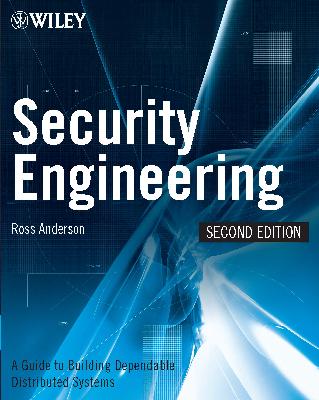
Source 1: http://www.cl.cam.ac.uk/~rja14/book.html